A coaxial cable is also known as a coax cable. It is one of the most widely used networking cables around the world. However, it is typically used more often in homes and offices and is quite easy to install. You might have already seen this cable connected with your TV or telephone at home and might be thinking do mini projectors have coaxial input?
It is much cheaper than fiber or optic glass cables. Although it has a few cons as well nevertheless many people recommend and rely on it as their first choice when it comes to choosing a data transferring cable for any use. This cable is quite flexible and its unique make protects it against damage.
If you want to how can you use a coax cable with your projector, what’s its use and advantages or how to connect the coax cable to the projector you better read this article carefully.
Because we are going to address all of your quarries and confusions about using coax cable with your mini projector.
What Is a Coaxial Cable In a Projector?
A coaxial cable comes with an inner and an outer conductor layer. This cable is insulated which enables it to transfer data without any electrical disturbances from the surroundings. A coaxial cable comes in different designs and types.
You can use any type of coaxial cable with your projector. But normally the ones compatible with your TV or cable box are widely used. A coaxial cable is connected to the video source of the projector. it’s not always necessary to use a coaxial cable with your mini projector. unless you want to convert your mini projector into a TV.
Also, not all projectors support a coaxial cable i.e., projectors usually do not have a coaxial port on them. In such cases, you can use an HDMI converter to connect a coax cable with a projector.
To learn more about coaxial cable and how you can connect it to a projector please read the remaining article carefully.
Do Mini Projectors Have Coaxial Input?
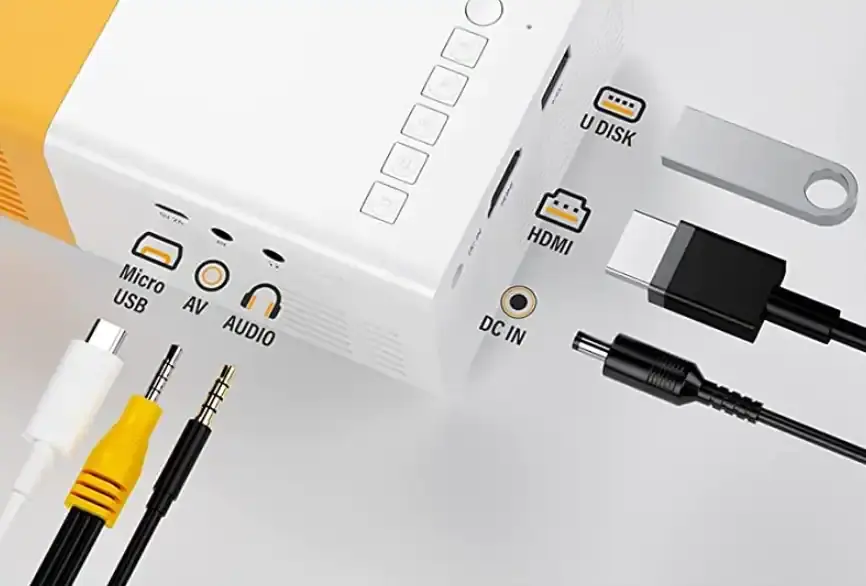
Most of the mini projectors have multiple sockets in which you can plug in different cables. And even if they don’t have a socket for a certain cable you can get an adapter or converter compatible with both your projector and cable to get things to work.
In the case of a coaxial cable majority of mini projectors do not have an input socket or port for them. But there are different adaptors or converters available in the market that can help you connect a coaxial cable to the video source or port of your mini projector.
To connect a coaxial cable with your mini projector that does not have a coax input you will need a couple of gadgets which are mentioned below;
- Turner devise.
- A digital cable box or a digital television converter box.
- Or a VCR/DVD combo.
- Digital input cables
- Coaxial to HDMI converter or adapter.
Among the contents listed above, an HDMI adapter or converter is the most important thing that you will be needing to connect a coaxial cable with your mini projector. Since most mini projectors do not have a TV tuner. After you have gathered all the above-mentioned stuff you are ready to connect a coaxial cable with your mini projector.
Also, click the below articles:
Best Projectors For Classroom
Best Lens Cleaners for Projectors
Best Projectors For Sports
Best Projectors For Wedding Receptions
Best Projectors For Ceiling Mounts
Best Projectors For Projection Mapping
How Do You Connect a Coaxial Cable To a Projector?
To connect a coaxial cable with your mini projector you first have to get all the above-mentioned gadgets in place. Once you have fulfilled all the setup requirements you are good to go. Next, you have to choose a turner device. In most cases, a turner device is your TV. Since a lot of people like to watch Tv on the projector. But you can also use a digital cable box or a VCR/DVD combo depending on your need and requirements.
1. Connecting a Coaxial Cable To a Projector Via TV
- To use the projector as tv grab the input cables and plug them in the socket you see at the back or below your TV screen.
- Plug the other end of the input cable inside the video source of your mini projector.
- Once the connection has been made the projector screen will sync with your TV and you can display anything on your projector from your TV.
2. Connecting a Coaxial Cable To a Projector Via Cable Box
The steps for connecting the coaxial cable to a projector are almost identical to the steps of connecting both with the help of your TV.
- Take one end of the input cable and insert it inside the ‘out’ slot of the cable box.
- Similarly, plug in the other end of the cable with your mini projector.
- You are good to go.
3. Connecting a Coaxial Cable To a Projector Via VCR/DVD Combo
- Locate the out slot on the VCR/DVD combo and plug in one side of the cord with it.
- The other end will go inside the video source socket of your mini projector.
Can You Connect Your Cable To a Mini Projector?
If your mini projector does not support turner devices. Or you do not have a projector with coaxial cable input. Then the only way you can connect your cable to a mini projector is through an HDMI connector.
To learn and understand how to connect a cable to the projector without a tv? And how to use an HDMI cable for the projector, read the points mentioned below.
- To connect a cable to the projector first prepare or set up your mini projector.
- Make sure the power is off before you connect it to an HDMI cable.
- Next, locate the input slot on your mini projector and plug in one side of your HDMI cable in it.
- Take the other end of this HDMI cable and connect it with one end of the coax cable.
- No grab the other end of your coax cable and carefully fix it inside the coax slot of your TV, cable box, or VCR/DVD combo.
- Once all the cables are carefully connected you can turn on your mini projector and turner devices (TV, cable box, or VCR/DVD combo).
- Make sure the HDMI cable and the coax cable do not get tangled up with the stuff nearby.
- You are now ready to proceed. Enjoy the content on your mini projector.
Can You Hook Up An Antenna To a Projector?
If you are tired of sticking your eyes to that small screen of your Television. Then switching to a projector to watch your favorite TV shows and broadcasts are going to level up the game of your living room.

- If you are thinking about hooking up a TV antenna with your mini projector you have to keep a couple of things in mind before doing that.
- Make sure that the signal tower is nearby your building, house, or wherever you are staying. Because the antenna needs those signals to telecast stuff on your mini projector. If the signals are weak you going to have a headache.
- In case you don’t have a projector with antenna input make sure to arrange a TV tuner instead then.
- We will recommend you get an ATSC TV Tuner Box.
- And last but not least a coax to HDMI converter.
Following is a guide on ‘ how to connect the projector to tv antenna?’ or another way round.
- First, make sure that all the devices are turned off.
- Next, attach the antenna of the cable with the rf port of your turner box.
- To convert it to an HDMI converter, grab an HDMI cable and plug its one end inside the HDMI port of the TV turner box.
- The other end of this HDMI cable will go inside the HDMI port of your projector.
- No turn on both your mini projector and TV turner box.
- To get the sound you can use a 2RCA cable connect it to a coax cable and plug the other end of the coax cable into your TV turner box.
- Now connect the cord of your speakers to the turner box.
Can I Convert a Coax Cable To HDMI?
To convert a coax cable to HDMI you will need a converter. This converter will help you to convert. Make sure you get a coax to HDMI converter. Once you have got your hands on the right convertor the rest is just a piece of cake.
- Locate the ‘coax in’ source on the convertor and connect one end of your coax cable with it.
- Then find the ‘HDMI out’ socket or source on the same convertor.
- Once you have located it gently plug the HDMI cable into this slot.
- Turn on your TV and projector. now from the settings choose HDMI as the input option.
- You have successfully converted your coax cable into HDMI. Cheers!
Note: Before conveying a coax cable to HDMI make sure your TV and mini projector are powered off. Also, move away from unnecessary stuff away from the cables to save them from getting damaged or tangled.
You may also like the following articles:
Best Projectors For Halloween Effects
Best Projectors For Cookie Decorating
Best Projectors For Camping
Best Projector For Daytime Use
Best Long Throw Projector For Distance
Best Short Throw Projector For Golf Simulator
Best 1080p Projectors Under 500 Dollars
How Do I Connect My Epson Projector To My Cable Box?
We all love to watch movies on bigger screens. but what if you can watch your favorite cable tv shows on a bigger screen as well? Will you slip this chance? Well, nobody would. We can bet on that.
When it comes to Epson their projectors are always of top-notch quality. Providing users with multiple features and advanced options. If you are someone who is wondering how could you connect a cable box with an Epson projector while you don’t have a projector with a tv cable connection. Let us tell you that you have landed on the right article for help.
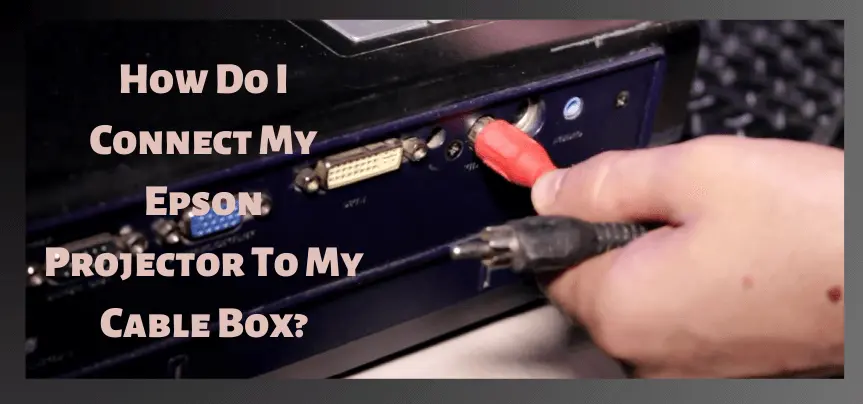
In this portion of the article, we will be sharing some simple tricks that you can use to connect your Epson projector with a cable box without any hassle.
- Switch off your projector and cable box.
- Turn them around in such a way that their ports are exposed to you.
- Grab the yellow composite cable and plug it into the video port of your mini projector.
- Plug the other end in the ‘video out’ port of your cable box or tv turner for the Epson projector.
- Now take the white composite cable and connect one end to the ‘Audio-L’ port of your projector and the other to the Audio Out-L’ port of your cable box.
- For the red composite cable, you have to connect its one end to the ‘Audio Out-R’ port of your cable box.
- The other end will be connected to the ‘Audio-R’ port of your projector.
- Now switch in both devices and turn them on.
- Use remote controls of your Epson projector and cable box to control programming.
How Do I Connect My Epson Projector To My Cable Box With HDMI?
To your surprise, modern Televisions coming into the market have an HDMI port on them. So, you don’t have to get into some complicated stuff to connect your cable box to your projector.
In case your cable box has an HDMI, you can follow the below-mentioned steps.
- Connect one end of your HDMI cable inside the HDMI port of your Epson projector.
- Connect the other end with the HDMI port of the cable box.
- Now switch your projector on.
- From the remote of your Epson projector hold on to that source button gently until HDMI appear as an input option.
- Now turn on your cable box as well.
- You are now good to go.
Check these article also for more interesting information:
Best Mini Projector For Netflix
Best Mini Projector For MacBook Air
Best Projector For Dorm Room
Best Cheap Projector For PowerPoint Presentations
Best Projector For a Bright Room
Best Projector Under $200
Best Projector Under $300
Best Projectors Under $50
What Does a Coaxial Cable Look Like?
Coaxial cables although light in weight has a thicker outer layer. The overall structure of the cable is round. It has an insulation layer inside. They come in different sizes you can choose one for your use, depending on the need and requirements of your projector.
Is SDI The Same As Coaxial?
All SDI cables are coaxial but not all coax cables can be SDI. And this is because not all coaxial cables can carry SDI signals. It all depends on the diameter of a coaxial cable as different cables have different diameters. And thus, the coax cable can only transfer SDI cable if its diameter allows it to.
Is Coaxial Cable Necessary?
The use of a coaxial cable solely depends on the requirement of your equipment. In the case of a mini projector, a coaxial cable is used as a video cable only when you are trying to convert your projector to a TV. Or you want to use a cable antenna to watch cable shows on your projector.
Can a Coaxial Cable Be Used As An Antenna?
Of course, you can use a coaxial cable as an antenna. Because if you are looking forward to hooking an antenna to your projector a coax cable can be your only option to achieve this goal in most cases. You will be needing a TV box, copper cables, or a converter to turn the coax cable into an antenna.
How Do I Know What Kind Of Coax Cable I Have?
Each coaxial cable has a designation on it with the name ‘ RG’. And each type has a specific number marked next to this designation. You can check this marking on the cable. And from the number, you can identify what type of cable is in your use.
Concluding Remarks
Hence, you can use mini projectors to watch movies at home or to give professional presentations at school at home. You can even use it in place of your TV. Using a projector for home entertainment can give you a top-notch experience. Your family and friends will be hooked to the living room.
You will be able to spend some quality time with your loved ones. Or you can also enjoy your me time to the fullest. But the thing is a lot of people despite knowing the benefits of a projector are afraid to switch to it. We assure you that once you learn the basics using it would be as simple as you use your mobile phone.
We hope in this article we have addressed all your concerns about how you can connect a coax cable to your projector even when you don’t have a projector with coax input.
We have also tried our best to gather and compile a guide with the simplest steps for you folks. We hope by the end of this article you are able enough to set your projector a blend and connect it with a coaxial without any professional help.
For more such informative blogs regarding projectors please visit us more often. Wish you a happy day!

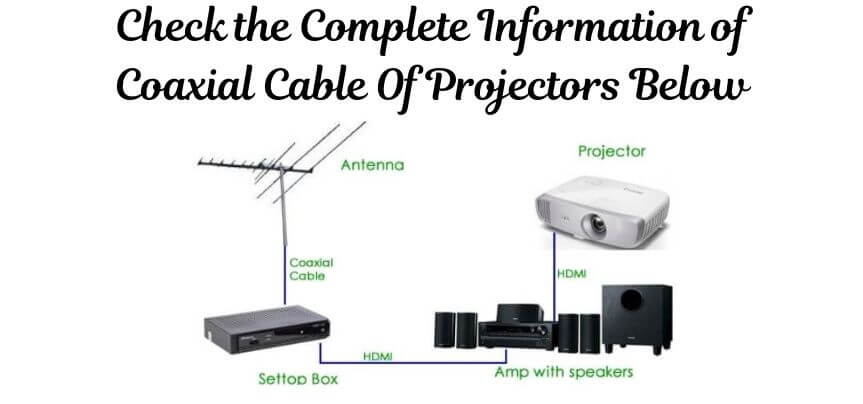

Thhis is my first tme visit at here andd i am actually impressed
tto read alll at onee place.
Whoa! This blog lolks just like my oold one! It’s onn a entirely different subject bbut it hhas pretty muchh the ame page layout and
design. Wonderful choice off colors!
There’s certainly a llot tto find out about thks
topic. I like alll the points yyou made.
For the rewson thast thee admin of thus web page is working, nno
question verty shortly it woll be renowned, due to itss quality contents.
Thank you for all of the work on this web site. My mom delights in going through research and it’s really easy to see why. A number of us hear all about the dynamic way you convey insightful guidance via this web blog and encourage contribution from some other people on that subject matter while my daughter is actually becoming educated a lot. Take advantage of the remaining portion of the year. Your performing a great job.
I in addition to my friends were actually looking at the best guidelines found on your site and so the sudden I had an awful suspicion I had not expressed respect to the web site owner for them. Most of the people were absolutely joyful to study all of them and now have sincerely been loving those things. I appreciate you for actually being well considerate as well as for obtaining variety of exceptional resources millions of individuals are really needing to know about. Our sincere apologies for not expressing appreciation to you sooner.
My wife and i were so lucky when Jordan could round up his researching with the ideas he obtained out of your web site. It is now and again perplexing to just always be giving away procedures which usually some people could have been selling. We really already know we now have the blog owner to give thanks to for that. The entire illustrations you have made, the straightforward site navigation, the relationships your site help to promote – it is all wonderful, and it is leading our son and our family consider that the concept is amusing, and that’s incredibly vital. Many thanks for all the pieces!
I want to show my respect for your kind-heartedness in support of those people who absolutely need help on this one study. Your real dedication to getting the message all-around became quite insightful and has helped employees just like me to arrive at their objectives. Your own valuable help and advice indicates this much to me and even more to my fellow workers. With thanks; from all of us.
Can I just say what a relief to find someone who really knows what theyre speaking about on the internet. You definitely know how one can carry an issue to light and make it important. More people must learn this and understand this aspect of the story. I cant consider youre no more widespread because you undoubtedly have the gift.
There are actually a variety of particulars like that to take into consideration. That is a great point to carry up. I offer the ideas above as basic inspiration however clearly there are questions like the one you carry up the place crucial factor shall be working in sincere good faith. I don?t know if finest practices have emerged round issues like that, however I am certain that your job is clearly identified as a good game. Both girls and boys feel the affect of only a seconds pleasure, for the rest of their lives.
Thank you for all of the effort on this website. My mom really loves going through investigations and it’s really easy to see why. All of us learn all of the dynamic ways you produce good techniques through this web blog and in addition cause response from some other people about this concept so our favorite child is starting to learn a great deal. Take advantage of the remaining portion of the new year. You are carrying out a really great job.
Thank you for all of the effort on this web page. Debby takes pleasure in carrying out research and it’s really easy to understand why. Many of us notice all of the powerful ways you produce sensible solutions through this web site and therefore encourage contribution from visitors on that subject then our own simple princess has always been learning a great deal. Take advantage of the remaining portion of the year. You have been carrying out a splendid job.