Imagine for a minute that you are showing a documentary to your students in a class and your mini projector starts to give off a noise. This sound coming from your mini projector will disturb the whole quality of the documentary. Your students would be unable to understand the information that the narrator might be sharing. The enthusiasm of you and your students about watching the documentary will be faded in a few seconds. You will first wonder why my mini projector is making static noise.
Next, you will try to fix the problem and in case you fail, all your effort for the class will go in vain. But before panicking and to avoid the stress you must understand that it is quite normal for any machine to make a noise while it operates. So, it is always on you to learn some basics about using your machine properly.
In this article, you will learn a series of simple fixes that will stop your mini projector from making a static noise.
Why Is My Mini Projector Making Static Noise?
It’s very frustrating to experience your projector making static noise. You might be asking questions what is causing your mini projector to make a static noise? And what can do to stop it from making noise?
Let’s understand what is causing your mini projector to make a static noise and how can you make it stop.
1. Your Mini Projector Might Be Overheating
If your mini projector is working all fine since the time you have turned it on but after a while, it randomly starts to make a static noise then chances are that it is overheating. Yes, your mini projector can get hot if you use it for a longer time. If this is the case instantly turn it off and cool it down for a few minutes.
Also, make sure that your turn it off whenever it is not in use to avoid it from getting heated up.
2. High Room Temperature
Environment or temperature cannot only affect humans but machines as well. If your mini projector starts making a static noise not long after you set it up for watching a movie or giving a presentation. Then another factor can be a higher room temperature. Humidity and hot weather in the summer season can cause a lot of other issues for machines including warming them up.
So just like when the human body heats up the body starts producing sweat to balance the temperature of your body. Similarly, if your mini projector makes a static noise it means it needs to be cooled off.
Thus you need to make sure to always install your mini projector in a room where the temperature is neutral because both the hot and cold weather will affect the machine.
3. You Forgot To Clean Off The Dust And Dirt From Your Mini Projector
Another reason why your mini projector is making static noise can be the dust and dirt accumulation inside the machine. So, make sure you clean your mini projector once a week even if you are not using it often. Because the dust from the surroundings can reach the mini projector and can get absorbed inside affecting its operations.
4. Your Mini Projector Is Getting Old
If you have looked up all the above-mentioned problems and have even tried their solutions but still the issue of static noise remains the same. Then, the only possible issue that is left is the aging of your mini projector.
Yes, you have heard it right. Different machines come with life spans after which they are not able to operate properly. Make sure you always choose a machine with a considerable life span so that it can stick and serve you for a longer period.
If you identify that your mini projector is aging then it’s time you take it for service where they will change a few of its parts or repair it and it would be just fine to be used a bit longer. In case the time of your mini projector has ended then you better buy a new one.
Why Is My Mini Projector Making a Weird Noise?
There are not only one but a few different reasons your mini projector makes a weird noise.
- First, it might be because there is something jammed in the fan, so you need to check that out.
- Secondly, It might be because of a loose wire somewhere inside the projector. If you can find where the loose connection may be located by looking around with your eyes, try using a flashlight to see the backside of your mini projector to better locate any loose connections or wires.
- A third reason your mini projector makes a strange noise is that the fan might just be louder than usual, or your mini projector might have a different type of fan that makes more noise than one placed in it. If you are concerned about this, check and see if there is an option to change the speed of the fan. Some mini projectors have options that allow for low, medium, or high speed of the fan.
Let’s discover these problems in detail along with their solutions.
1. Check The Fans Of Your Mini Projector
The first thing that you need to check is the fans of your mini-projectors. Make sure you clean the projector so that no dust or dirt gets inside the fan and makes the jam. Next, you need to understand that while your mini projector is operating its fans are constantly moving. Due to this reason, you can also face a delayed sound on your mini projector.
So if you are going to use the projector for a long time these fans can get heated up and you will hear a weird noise coming out of your mini projector. This is a sign that you need to give the fans some rest by turning the mini projector off so they can cool down.
2. Your Mini Projector Might Be Placed At The Wrong Spot
Selecting the right location for your mini projector can be a game-changer. Choosing the right spot or location is not very difficult you can just follow a few important guidelines which we have mentioned below.
- Always place or mount your mini projector at a place where you and your audience would be away from it. What we mean to say is that don’t place the projector right above you and the audience rather place it at the backside but not too far away from the screen. This will naturally stop the sound from causing distractions or disturbance while you present.
- Don’t place a mini projector at a place or in a room where the temperature is too hot or cold. Make sure you keep the temperature neutral in the room where you are using the mini projector.
3. Iris Is Also The Culprit!
It might not always be the fan of your mini projector that makes weird noises. Sometimes it can be an iris problem. In such a situation all you have to do is to change the settings of the iris lens from the menu.
4. Quality And Life Span Of Your Mini Projector
Quality is what always matters the most while you are buying a mini projector or even any machine or digital product. The brand and the price might not have an impact on the performance of the mini projector as much as the quality does. Because some cheap and less famous brands also offer good quality mini projectors. So before buying always do your research and choose the one that has good quality.
Also, keep in mind the factor of life span or age of the mini projector as well while buying. In case your projector gets old if it is of good quality you to need to abandon it rather you can get its fans replaced by new ones and it would be good as new.
Also, click the below articles:
Best Projectors For Classroom
Best Lens Cleaners for Projectors
Best Projectors For Sports
Best Projectors For Wedding Receptions
Best Projectors For Ceiling Mounts
Best Projectors For Projection Mapping
Why Is My Mini Projector Making Loud Buzzing Noise?

We’re sorry to hear that your mini projector has been making a loud buzzing noise! We can understand how stressful your situation is. To rescue you from the scene we are going to highlight a few reasons why your projector’s making a loud buzzing noise. We’ll try our best to provide you with possible solutions as well.
1. Poor Ventilation In The Room
The fans of the mini projector need air to cool off, especially when you have been using it for too long. Make sure the room where you are using your projector gets proper ventilation so that the fans can work effectively.
2. Excessive Use
We have a habit of using our electronic devices such as TV, radio, or laptops while we work in our homes. We keep them running in the background. The same can happen with the mini projectors. Many people use the mini projector for home entertainment and while they watch a movie on it they forget to turn the projector off which causes the heating of the fan and other parts.
So, to not experience a loud buzzing voice while you display pictures or movies on your projector make sure to turn it off right after you are done using it.
3. Keep Your Mini Projector Clean
With all the other items and furniture in the room don’t forget to clean your mini projector as well. You can use normal wipes, soft cotton balls, or alcohol pads to clean the surface and insides of your mini projector.
Why Is My Mini Projector Making a Clicking Noise?
There are many reasons why your mini projector might be making a clicking noise.
- If you are hearing a clicking sound upon turning on your mini projector, it is the lamp of the projector which is making the sound. The first thing you need to do is to turn off your mini projector. Then take the lamp out and reset it. Now turn on your mini projector to see if the issue has been resolved.
- If it is still not resolved, one other possible fix could be to wipe down the projector’s lens with compressed air or an anti-static cloth, which can remove any dust accumulated inside.
- Check the cables and make sure the unit is plugged into an outlet that has AC voltage.
- You can also take the unit apart and clean and clean it or simply replace the lens, which may resolve this issue.
- If you are still hearing the clicking sound then it means that the iris is causing the projector clicking sound effect. Try turning off the auto iris to see if the clicking sound stops.
If the issue remains the same then there might be some electrical or mechanical problems with the device. Such as;
- The fan might be damaged.
- Damaged or broken belt.
- The rubber boot (between the bottom cover and the lens cover) could be damaged which might be affecting motor rotation.
- the fan controller board might have loose fan wires.
- The Power switch or start button might be defective.
- Stubborn dust particles might be stuck on fan blades.
- Broken bearings on the fan motor.
- The projector lamp might be damaged.
If any of the above problems arise then you have to take your mini projector for service or repair.
Why Is My Mini Projector Crackling?
There can be many different reasons why your mini projector might be crackling. We have prepared a list of possible issues below;
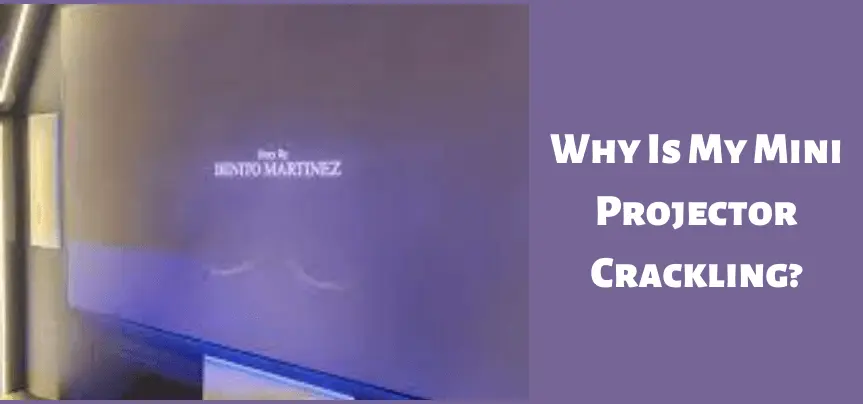
- There might be some problem with the electrical connection so, you might need to check that first. The wires might be loose or your adapter must be loosely plugged into the socket.
- The fans of the mini projector might not be clean. So, it’s time to give the projector especially, its fans a proper clean-up.
- Place your projector on a clean and smooth surface or mount it in a proper place. Do not place it on any hard surface because hard or unsmooth surfaces affect the sound.
- Increase the distance of the projector from the audience. The crackling noise itself will be reduced.
- Heat can also directly affect the performance of your mini projector. Cool it down after every use.
- Don’t forget to clean the air filters.
- In case your projector has a color, the wheel makes sure to check it as well. and if it is not working properly get it repaired.
- You can cover the mini projector using a hush box. It will help in reducing the crackling sound or any other noise coming from the projector.
Why Is My Galaxy Projector Making Noise?
Galaxy projectors are a wise choice especially if you are purchasing them for your home theater because of their good quality and amazing prices. But it would be troublesome to experience any problem with your mini projector while you are using it. Noise coming from any machine can be so annoying and distracting. But it is quite normal and you can do the diagnosis at home to get rid of it.
We have compiled a few points for you below that will probably address your issue.
- Clean the filters and fans of your mini projector.
- Check the wire connection. The wires should not be loose.
- Cool down the projector if it is overheated.
- Use a box to protect the mini projector from absorbing heat or accumulating any dust particles inside.
- Place the mini projector on a smooth material or surface.
- Do not place or mount the mini projector too close to the sitting.
Why Is My Epson Projector Making Grinding And Rattling Noise?

Epson mini projectors are amazing because of their small and portable size. These are light in weight and quite simple to use.
In case your Epson mini projector is making that annoying grinding and rattling sound try flowing the below-mentioned tips to fix this issue.
- The rattling sound might be coming from the auto iris. Try turning it off from the settings.
- There might be some dirt and dust particles accumulated inside your unit, fans, or filters of the mini projector. Use a clean cloth or cleaning wipes to remove the dust and dirt.
- Do not use your mini projector for a long time. Give it some rest to cool down.
- Make sure the weather inside the room is not too hot because the mini projector’s unit will heat up.
- Don’t use old wires or cords for connection.
- Remove the projector’s lamp and replace it.
- Adjust your mini projector’s volume settings from the menu.
You may also like the following articles:
Best Projectors For Halloween Effects
Best Projectors For Cookie Decorating
Best Projectors For Camping
Best Projector For Daytime Use
Best Long Throw Projector For Distance
Best Short Throw Projector For Golf Simulator
Best 1080p Projectors Under 500 Dollars
Why Is My Star Projector Making Noise?
In case your start projector is making any disturbing noise, you need to instantly consider the following points to diagnose the problem.
How Do You Soundproof a Mini Projector?
- Disconnect the cable from the switch and reconnect it to see any changes.
- If you are using it with a laptop or computer adjust the sound settings on the computer as well.
- Turn off the projector for a few minutes so that it can cool down.
- Use a box for your mini projector to minimize the sound because sometimes the sound is normal.
- Clean the air filters.
- Check the fans and replace them if they are too old.
- Make sure the space or room where your mini projector is placed receives proper ventilation.
- Do not place it on a surface that is likely to absorb heat.
- It is always best to mount the projector at a suitable place that is not too close to the sitting area.
- Take your mini projector for repair or service to avoid any serious problems in the future.
Noise coming out of your mini projector is quite normal but distracting at the same time. But guess what you can try a few tips and techniques to soundproof your mini projector.
1. Install The Mini Projector Away From The Setting
This is the cheapest yet natural way to make your projector soundproof. Because if you are going to place or mount it away from you or the sitting area the problem will be automatically solved.
2. Use a Hush Box
A hush box is a covering specially designed for projectors that make a loud sound. The function of this hush box is to dampen or minimize the sound which is being produced by the internal fans of your mini projector. a hush box can be a valuable addition to your mini-project. Not only it will reduce the noise but will also stop your mini projector from heating up.
Check these article also for more interesting information:
Best Mini Projector For Netflix
Best Mini Projector For MacBook Air
Best Projector For Dorm Room
Best Cheap Projector For PowerPoint Presentations
Best Projector For a Bright Room
Best Projector Under $200
Best Projector Under $300
Best Projectors Under $50
Final Verdict
The noise coming out of your projector is not a big deal or an issue to stress over. But you should not completely ignore it, especially in the case where the problem randomly arises or if your projector is making very loud noises. however, you can easily tackle this situation with ease at your home or on the spot.
Noise can be too annoying and it can not only distract you but others as well. imagine you are giving a professional presentation and this issue arises. This will only affect your performance and can destroy your impression of your bosses. So, it is always good to take precautions.
We hope that the techniques and tips that we have shared in this article were valuable for you. And we expect that this article has helped you in resolving your issue. Thanks for reading!
For more such informative blogs regarding projectors please visit us more often. Wish you a happy day!

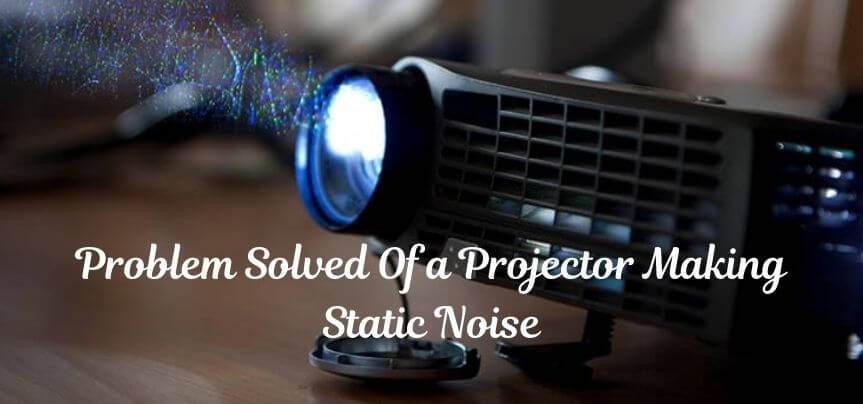

Thank you for your sharing. I am worried that I lack creative ideas. It is your article that makes me full of hope. Thank you. But, I have a question, can you help me?
Needed to send you the bit of note so as to thank you as before over the striking basics you’ve documented in this case. This is certainly pretty open-handed of you to present unreservedly precisely what a few people could possibly have sold as an e book to help make some money for their own end, notably seeing that you might have done it in the event you desired. Those smart ideas likewise acted to provide a good way to be aware that the rest have a similar desire like mine to see a great deal more concerning this condition. Certainly there are some more pleasant instances ahead for individuals who find out your website.
I needed to send you this bit of observation to thank you so much again for your personal remarkable suggestions you have discussed here. It’s unbelievably generous with people like you to grant freely exactly what many people could have advertised for an electronic book to get some cash on their own, and in particular since you might well have done it in case you considered necessary. Those solutions likewise worked as a great way to recognize that other people have the same fervor much like my own to grasp a lot more with regards to this problem. I know there are lots of more pleasurable instances in the future for people who take a look at your blog.
Good post. I study something more difficult on different blogs everyday. It should always be stimulating to learn content material from other writers and practice a bit of one thing from their store. Id prefer to make use of some with the content material on my weblog whether you dont mind. Natually Ill provide you with a hyperlink on your web blog. Thanks for sharing.
Thank you for all your hard work on this web page. My aunt really likes making time for investigation and it’s simple to grasp why. My partner and i notice all concerning the dynamic means you offer sensible guidance on this website and therefore welcome contribution from other people on that subject matter so our princess is always studying a great deal. Enjoy the remaining portion of the new year. You’re carrying out a really great job.