A flickering screen can become a huge distraction during your presentation. If your screen keeps on blinking throughout your lecture or presentation it would be difficult for your audience to concentrate on the content or information shared on the screen. You might stress yourself why is my mini projector jerking.
Your boss can take this situation seriously and might think of it as your unprofessional attitude. But you do not have to panic yourself since it’s a minor technical glitch that can easily be solved in seconds. You just need to learn some important tips and tricks which we are going to share with you in this article.
In this article, we are going to cover various situations related to the jerking of your mini projector that can occur every then and now. By the end of this article, you will be able to handle the issues related to the flickering, jerking, or blinking of your mini projector on your own without asking the technical team for help.
6 Reasons, Why Is My Mini Projector Jerking?
There can be several different answers to the question of why my projector flickering. So instead of panicking that there’s some technical error, you need to calm down. Because stressing up will only stop you from diagnosing the problem. You have to check through a few things before you assess what is causing your screen to blink or jerk.

For your assistance, we have arranged and explained a few possible reasons. So that your queries; ‘why is my projector jerking? Or why does my projector keep cutting out?
1. The Bulb Or Lamp Of Your Mini Projector Needs To Be Changed
The bulb or lamp of your mini projector has a certain age and after a while, it will not be able to work efficiently. As the bulb ages so do its anodes. These anodes become less sharp and flat which causes the mini projector to jerk or flicker.
2. The Mini Projector Is Receiving An Unstable Power Supply
The more power the bulb of your mini projector receives the brighter the quality or resolution of the picture on the screen. If your mini projector is jerking it is apparent that it does not receive a proper level of power supply or the power level is quite unstable for its lamp. This is another reason why your mini projector is jerking.
3. There Is Something Wrong With The Cable Connection
We either use an HDMI or a VGA cable to connect the mini projector with the power source. Now if this cable is faulty, damaged, old, or lose your mini projector will jerk. So even after replacing the lamp and making sure your mini projector receives a stable power supply, your mini projector keeps flickering on and off.
4. Low Refresh Rate And Frame Rate
Both the frame rate and refresh rate on your mini projector must be set to a lower level. You will need to turn the level of both up to avoid flickering on your mini projector.
5. The High-Resolution Level Can Also Cause Flickering
If your mini projector is set to a very high-resolution level your mini projector will most probably flicker or jerk. This can also cause your mini projector to look crooked. So, bring the resolution to a lower level to optimize it.
6. The Faulty Video Source Can Also Cause The Mini Projector To Flicker
It would be the video source or device such as your laptop or computer that might be causing your mini projector to flicker. You might also be experiencing projector flickering when connected to the laptop and will probably be wondering if it’s your mini projector’s fault.
But the truth is the video card on your laptop can sometimes have some sort of fault in it.
Also, click the below articles:
Best Projectors For Classroom
Best Lens Cleaners for Projectors
Best Projectors For Sports
Best Projectors For Wedding Receptions
Best Projectors For Ceiling Mounts
Best Projectors For Projection Mapping
How To Stop Your Mini Projector From Jerking?
For every reason why your mini projector is jerking there is a suitable solution as well. Let’s, have a look at the solutions to all the possible reasons for mini projector flickering.
- You need to replace your mini projector lamp or bulb to avoid flickering.
- Make sure the power supply available to the mini projector is adequate.
- Use the right cable.
- Adjust the refresh rate and frame rate to a higher level.
- Set the resolution level to low if it’s set to a very high level.
- Make sure that the cable you are using for the connection is not damaged, too old, or loose.
- Check the video source to make sure it is not faulty and is using a proper power source in case of a laptop or computer.
You may also like: Why is there no sound on my mini projector?
Why Is My Mini Projector Jerking Even When Plugged In?
There can be several different reasons why your mini projector might be jerking when starting. We have listed all the possible scenarios below.
- One of the typical reasons why your mini projector is jerking when kicking in is the unadjusted refresh rate and resolution level. Fix them to avoid the problem of projector flickering lines
- The power supply reaching the lamp might be unstable which is why your mini projector is jerking. Make sure your projector’s lamp receives a stable or adequate level of power supply.
- The Video source or power source such as your laptop or computer connected with your mini projector is faulty. So that’s the reason the projector flickers when connected to the laptop.
- The cable that you are using with your mini projector might have a loose connection. We recommend you use a quality HDMI cable for connection.
- Fluctuation of electric power can also result in the flickering of your mini projector when turned on.
Stopping Your Mini Projector From Jerking When Plugged In
- Stop using the mini projector if the electricity is fluctuating and wait for it to get stable.
- Place your mini projector on an even and smooth surface.
- Remove any electronic objects placed near your mini projector.
You may also like the following articles:
Best Projectors For Halloween Effects
Best Projectors For Cookie Decorating
Best Projectors For Camping
Best Projector For Daytime Use
Best Long Throw Projector For Distance
Best Short Throw Projector For Golf Simulator
Best 1080p Projectors Under 500 Dollars
Why Is My Mini Projector Jerking When Backing Up?
Are you using your mini projector for the first time and you are wondering why is my new projector flickering when backing up? Well, no need to worry. Because we have got your back.

- Your mini projector is probably placed on a rough or uneven surface because of which it is jerking when backing up. Place it on a smooth and even surface to avoid flickering.
- Your adapter or cable is not properly plugged inside the switch or power source. remove all the cables or your adapter and replug them properly to make sure your mini projector does not jerk again.
- Your mini projector might also be placed near other electronic devices and the vibrations produced by those devices can cause your mini projector to jerk or flicker.
- Also, if the power supply is not stable and fluctuates this will also cause your mini projector to jerk when backing up.
- Another common reason is the aging of the lamp. After a certain period, the lamp will not function properly causing your mini projector to jerk.
Stopping Your Mini Projector From Jerking When Backing Up
- Change or replace the bulb if it has aged.
- Make sure to clean the color wheel of your mini projector.
- Make sure that the cable or adapter is not loosely switched in.
Why Is My Mini Projector Jerking When Streaming?
If while streaming your mini projector starts jerking it can be because of the following reasons;
- The power supply that your mini projector’s lamp is receiving is not adequate.
- The mini projector lamp has fulfilled its life and now it’s time to replace it.
- You might be using the wrong or a loose cable for connection.
- The resolution level is not adjusted properly. Bring it to a lower level if it’s too high.
- Your mini projector is warming up and needs to cool down.
Stopping Your Mini Projector From Jerking When Streaming
- The temperature inside the room should not be very hot to avoid overheating your mini projector.
- If your mini projector is overheating make sure to turn it off for a while so that it can cool down.
Check these article also for more interesting information:
Best Mini Projector For Netflix
Best Mini Projector For MacBook Air
Best Projector For Dorm Room
Best Cheap Projector For PowerPoint Presentations
Best Projector For a Bright Room
Best Projector Under $200
Best Projector Under $300
Best Projectors Under $50
Why Is My Mini Projector Flashing When Editing?
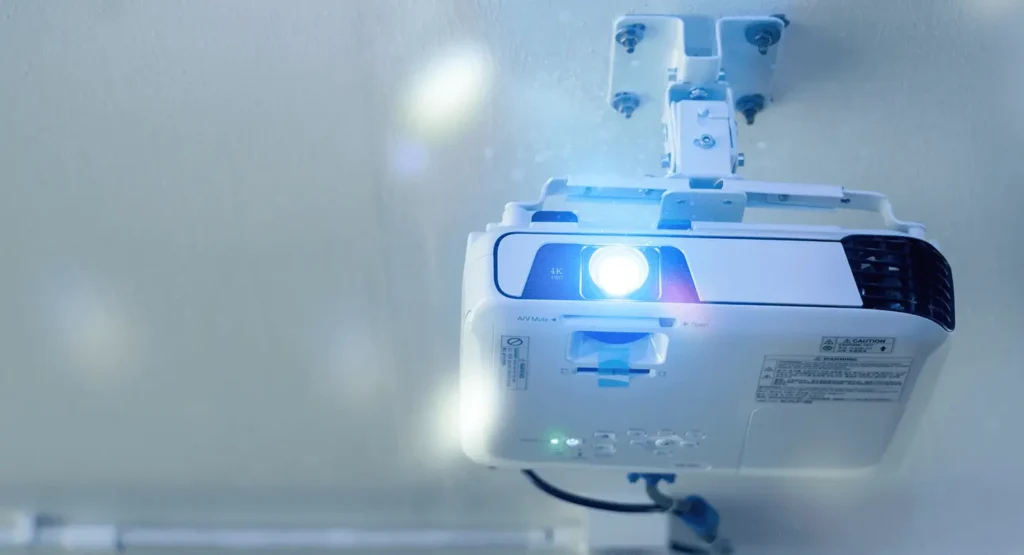
When editing your mini projector might jerk for the following reasons.
- Dust might be accumulated in the color wheel of your mini projector. so, make sure to clean it regularly.
- Your mini projector might be overheating because of excessive use and as a result, it is jerking. Make sure to let it cool down for a while.
- The power supply is unstable.
- The lamp or bulb of your mini projector is about to get expired. So better change it.
- You are using the wrong cables for connection. Or even if you are using the right one the connection is too loose.
Why Is My Mini Projector Flickering When Focusing And How To Stop It?
Sometimes when you are trying to focus on an image on the screen your mini projector will start to flicker. And you probably wondering why is my mini projector jerking when zooming.
We have mentioned the most typical reasons why this is happening with your mini projector.
- If your mini projector is connected with external sources such as a laptop or computer the cable connecting both devices might be too loose. So, make sure the connection is strong.
- The temperature inside the room might be heating due to which the lamp of your mini projector might be overheating and causing the mini projector to flicker.
Why Is My Mini Projector Jerking When Recording? Check The Solutions
Jerking off a mini projector when recording is a common issue with easy solutions.
- Your mini projector might be placed too far away from the screen. So, move it a bit near to make it stop flickering.
- If your mini projector is mounted make sure there are no other electronic devices such as AC too close to it. Because it will absorb vibrations from it and will start to jerk.
Why Is My Mini Projector Blinking When Gaming? Stop It Now
How annoying it is that you are playing your favorite gaming and suddenly out of nowhere your mini projector starts jerking.
But don’t worry we have got the diagnosis of this issue. Check the following points:
- The refresh rate is adjusted at a very low level. Go to the settings and adjust it.
- The cable which you are using to connect your mini projector with a gaming device, Pc, or laptop is loose.
- The video source is corrupted or not backed up with a proper power supply. Thus, causing your mini projector to jerk when gaming.
Is It Normal For Mini Projectors To Get Hot?
Mini projectors have to heat up to a certain level to project the image on the screen. Moreover, the lamp or bulb of your projector, whether an LCD or DLP one, also emits heat which adds to the already emitting heat from the projector. The heating of a mini projector might be normal but overheating is not as it can cause serious problems such as your bulb can explode or your mini projector would stop working prematurely.
However, if you are not comfortable with the heating of your mini projector and are worried that it will overheat then you should use a low heat projector.
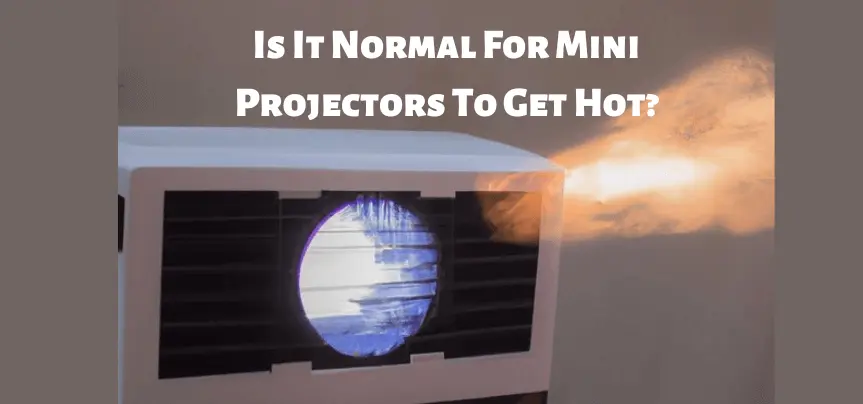
Do Mini Projectors Make The Room Hot?
Whether your mini projector is mounted or placed on some surface in the room it will overheat while being in use if several hours. And if it is placed in a small room it will make the environment of your room hot. This is quite common with home mini projectors.
Especially if you are someone who has been using the mini projector in your bedroom or living room you might experience a rise in the room temperature when your mini projector overheats. So yes, your projector heats the room.
Why It Is Necessary To Clean The Filter Of The Projector Regularly?
To make sure your mini projector works properly and gives the best results every time you use it you have to make sure to clean its filters. Because while being on all day, the filter will be collecting more dust than the average user that is why it needs regular clean-up.
What Is The Difference Between a Projector Cooling Pad And a Projector Fan?
You should not confuse a projector cooling pad with the projector fan. Since a fan is an external item placed near the mini projector to aid in providing cool air for the machine. While a cooling pad is just like a mat that is placed under your mini projector. It is the same cooling pad you guys use for cooling down your laptop.
How Does a Projector Cooling Pad Work?
A mini projector cooling pad normally has 3-5 fans inserted inside depending on the size of the pad. It allows your mini projector to keep running for a longer time as it stops it from overheating by continuously providing it with cool air. The cool air produced by the cooling pad reaches the compartment of the mini projector and replaces the hot heat with a cool one.
How Long Does It Take For The Mini Projector To Cool Down?
It depends on the model of your mini projector and also on which method you are using to cool it down. If the projector was overheated it will normally take 10-20 minutes while if it was not heated up much it can cool down in seconds. Most of the old-fashioned mini projectors take less time in heating up and a longer time in cooling down.
Final Verdict
It’s common for your mini projector to jerk or flicker when its lamp is aging or your mini projector is overheating. Avoiding cleaning the mini projector, especially its color wheel regularly can also result in the flickering of your mini projector. Electric surges are also a typical cause responsible for flickering.
Similarly, if the cable used for connection is weak, damaged, or lose the same thing will happen. To avoid all these situations, we have shredded a few tips in this article for you.
We have also tried our best to cover all the possible situations when your mini projector can jerk and how you can tackle them.



I simply desired to say thanks once again. I do not know what I would’ve achieved in the absence of those creative concepts provided by you relating to such a topic. It truly was the hard condition in my circumstances, however , being able to view this specialised manner you handled that made me to jump for gladness. I am thankful for your support and in addition expect you realize what a powerful job you are providing instructing men and women by way of your websites. I am sure you haven’t come across all of us.
I needed to create you a very small remark to help give thanks once again for your striking information you have provided in this case. It was quite unbelievably generous of people like you to offer publicly all that numerous people could possibly have offered for an ebook to make some money on their own, specifically considering that you could possibly have tried it in case you decided. The advice likewise acted like a easy way to be certain that other people have similar passion like my own to know the truth way more around this matter. I am certain there are some more fun moments up front for many who find out your site.
I used to be more than happy to seek out this web-site.I wished to thanks to your time for this excellent read!! I undoubtedly enjoying each little little bit of it and I’ve you bookmarked to check out new stuff you weblog post.
I must express my appreciation to the writer just for bailing me out of such a setting. As a result of looking through the the web and finding tricks that were not beneficial, I thought my entire life was well over. Living without the answers to the difficulties you’ve sorted out as a result of your good review is a crucial case, as well as the kind that could have adversely damaged my entire career if I had not come across your web page. Your own personal talents and kindness in dealing with almost everything was invaluable. I am not sure what I would have done if I had not come across such a solution like this. I can also at this time look ahead to my future. Thanks very much for this high quality and results-oriented guide. I won’t hesitate to recommend your web page to any person who desires guidance on this problem.
I just wanted to construct a quick remark so as to express gratitude to you for all of the lovely tactics you are giving out on this site. My extended internet look up has at the end been rewarded with incredibly good knowledge to talk about with my contacts. I would declare that we readers actually are rather endowed to dwell in a perfect site with very many outstanding professionals with interesting ideas. I feel pretty blessed to have seen your site and look forward to some more cool minutes reading here. Thank you once more for a lot of things.