Watching your favorite movie on the projector’s screen can give you a whole different level of experience. Which can be fun until you start seeing a shadow on the screen. Now this situation can be too much frustrating as it will be meddling with your virtual experience and you’ll panic why is there a shadow on my projector screen.
Just imagine that you have got the HD version of the movie but you can’t enjoy it as you imagine you would. You might get anxious as the shadow on the screen will be ruining the video quality and resolution. So, you having no clue about the reason will probably start wondering why is there a shadow on my projector screen. and so many other queries.
Well, rest assured we have got your back. You have just found the right place for these concerns. In this article, we will be sharing all the necessary information that will help you understand and fix your projector’s screen issues. So, let’s not wait and hop in.
Why Is There a Shadow On My Projector Screen?
By the time you might be wondering if the shadow or brown or black spot on a projector is a technical issue and need professional assistance to be dealt with. But let us tell you that once you are successful in diagnosing the root cause you will be able to solve this problem on your own. But you need to understand that the issue can both be minor and major.
Depending on some situations will demand your time and patience while you tackle them. Below we are going to list some of the potential causes and solutions. Please read them carefully.
1. Dirty Projector Lens
If the shadow is not very big and is in the form of small spots that means the lens of the projector has dirt or dust on it and needs to be cleaned. For cleaning the lens;
- Switch your projector off.
- Wait for 10-15 mins so the machine can cool down.
- No, grab a cotton cloth or a cleaning pad.
- Gently clean the external lens.
- Switch the projector back on.
After turning the projector on display any image to see if the issue is resolved or not. If it remains then try out the next remedies that we have shared below. In case you are seeing the projector half screen dark then it might be a serious issue and will require professional help.
2. Some Internal Parts Might Be Overheated
In case you are seeing a dark big shadow on the screen then chances are that some internal components of your projector such as the projector lamp might be overheated. To cool them down you will need to turn off your projector and wait for a while before you start using it again.
This will resolve the issue. If you are someone who is frequently facing the problem of shadow on the screen then try using a cooling pad or an external fan with your projector to avoid overheating. This will reduce the chances of a shadow appearing on the screen while you project an image on it.
3. Weak Cable Connection
The cable connection between the power source and the output device which is your projector might be loose i.e., you have not connected the cable properly. Or you might be using the wrong cable that might be incompatible with the source or output. Make sure to use the right HDMI or a VGA cable with your projector.
Also, if you are using any extension cables ensure that they are compatible with your projector. Otherwise, both a weak connection and incompatible cables can cause a shadow to form on the projector.
Why Is My Projector Image Ghosting?
If your projector is showing a very blur or pixelated picture on the screen then this phenomenon is called ghosting of the projector image. But ghosting has nothing to do with your projector in general i.e., the internal components are not responsible for ghost images or slanted screens of the projector.
So, the reason why your projector is ghosting is mainly due to settings. It all depends on how you have set it. Thus, external factors play a major role in causing projector ghosting than the machine itself.
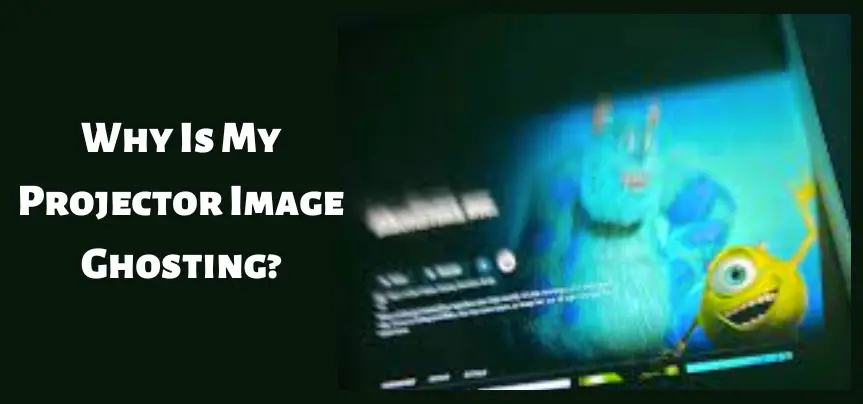
There are several ways how you can fix this problem. Just keep on reading the article.
1. Chose a Good Quality Cable
Before using the projector whether for a professional presentation or for watching a movie make sure you are using a quality cable for connection. A VGA cable is ideal to be used with your projector but you can also an HDMI cable.
But the rule remains the same and that is to ensure the quality is good. Switching to a good pair of cables will solve the issue of projector ghosting and projector streaks.
2. Beware Of Electrical Surges
Electric fluctuations or electric surges are another reason why your projector image is ghosting. The machine is not able to adjust with the increase or decrease of the current and as a result its projectors a ghosting image on the screen. To avoid electrical surges, you can use a stabilizer.
3. Don’t Forget The Projector’s Lens
If your projector’s lens is not properly adjusted or has dirt on it then it is probably the lens that becomes the culprit. Adjust the lens of your projector manually until a clear image is made. If the lens is already set at a perfect angle. Then it needs to be clean. So, turn off the projector and clean the lens with a soft or cotton cloth. Be careful while cleaning.
Why Is My Projector So Pixelated?
A pixelated image is not a treat for the eye and will probably ruin your experience of watching your favorite movie or show on a big screen. If you are completely clueless about what’s causing your projector image to pixelated and have already made peace with the situation.
Then it’s about time that you fix it because we are going to share some important tips and tricks ahead.
1. You Are Using On a Non-Smooth Surface For Screen
One of the prominent reasons why your projector is pixelated is that you are projecting it on the wrong surface. To get a clear and quality image you will need to have a clear surface.
But if you are projecting the image on a non-smooth surface the image will pixelate. So always use a smooth or non-rough surface for projecting images on the projector’s screen.
2. The Lens Needs To Be Cleaned
A dirty or foggy lens can also cause the image to pixelate. To avoid it make sure to clean the projector lens regularly. Also, make sure that the temperature inside the room is not very hot or humid because this will make the lens foggy.
As a result, the image will not be able to focus properly on the screen and will appear pixelated or can also cause a situation called projector image scaling.
3. The Projector Lens Is Not Properly Aligned With The Screen
In case the projector is placed at the wrong angle the image can also become pixelated. For the projector to project an image properly on the screen the projector lens has to be aligned or focused at the center of the screen. If it’s not, just re-adjust the projector to the center of the screen to avoid a pixilated image.
4. Readjust The Screen Settings
If the image is too big for the screen it will pixelate or become a blur. To avoid this, use the screen fit option or button on your projector to fit the image on the screen. You can also use the keystone corrections to fix or improve the quality of the image on the screen.
You can also check the video down below:
Why Are There White Dots On My Projector Screen?
Having dark spots on your projector is quite a common experience. But sometimes you can also see white dots scattered on your projector’s screen.
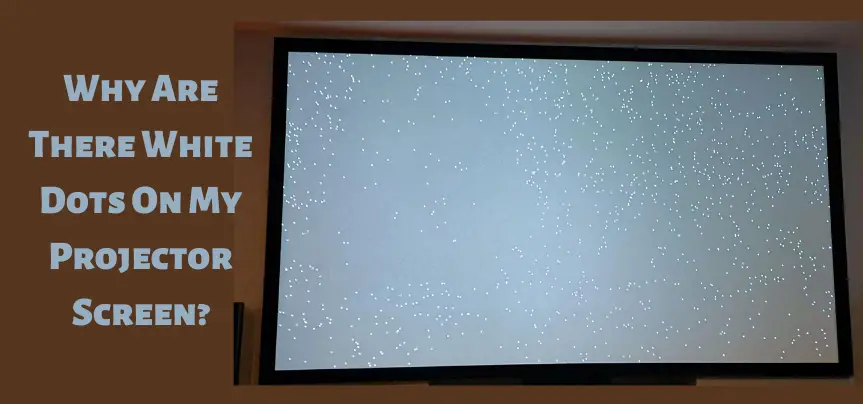
Here are the reasons why you see white dots on your projector and how can you remove them:
- The very first reason why you are seeing white spots on your projector screen is dirt.
- Yes, there might be dirt on the projector lamps and the lens.
- Clean the lamps as well as the lens to avoid the situation.
- Another reason specifically with the DLP projectors is dead pixels.
- Dead pixels are the reason why white dots are appearing on the screen just like stars in the galaxy.
- When the projector is heated it can sometimes cause damage to the micromirrors of the DLP projector chip.
- As a result, these dead or damaged micromirrors will lead to dead pixels which will appear in the form of white dots on the screen.
- All you have to do is to replace this chip with a new one to see a clear image.
Why Is My Projector Cutting Off Part Of The Screen?
- If your projector is cutting off part of the screen it’s probably the settings that need to be adjusted.
- Sometimes the image is not properly fit on the screen, is too big, cropped, or overscan.
- Use the screen fit buttons to manipulate the image size accordingly.
- Also, the image aspect ratio can be incompatible with yes screen size and will cut off the screen.
- Chose the right aspect ratio option from your projector’s settings.
- Also, make sure to adjust the projector resolution according to the image resolution.
How Do You Fix a Blurry Projector?

A blurry image is never the desirable one and will affect your performance during professional presentations along with the eyesight of the viewers.
To make sure the projector does not display a blurry image and to learn how to fix a blurry projector read the following points:
- Make sure there is not too much lightning in the room to increase projector focus uniformity. Because an excessive amount of light coming from the bulbs or the window can make the image appear blurred on the screen.
- In case your projector is heating up it will also project a blurred image on the screen. To avoid this let your projector cool down or use a projector cooling pad or a projector external fan.
- Check the lens to see if it focusing properly on the screen. sometimes the lens is out of focus and causes a blurry image to project on the screen.
- Keep the temperature in the room moderate.
- Clean the projector’s lamps. If dirt is accumulated on them, they will not be delivering the right amount of light for the projector to project a clear image.
- Lastly, ensure that the projector is not placed too far away from the screen.
Also, click the below articles:
Best Projectors For Classroom
Best Lens Cleaners for Projectors
Best Projectors For Sports
Best Projectors For Wedding Receptions
Best Projectors For Ceiling Mounts
Best Projectors For Projection Mapping
How Do I Brighten My Projector?
We have prepared a few useful tips for you to follow if a bright screen is what you desire to have:
- To make sure to get a bright image and improve projector picture quality, regularly keep the internal lamps of your projector clean.
- Remove any objects and another electronic device from between the projector and screen.
- Clean the filters to make sure the internal components receive proper airflow.
- If you are using a very old projector bulb then it’s about time that you change it because the old one is going to do no good.
- If you are using a digital projector lookout for the brightness settings from the manual and adjust them accordingly.
- Avoid using a colored screen and always use a white one. Also, make sure the surface of the wall on which you have placed the screen and or a re-projecting is not rough.
- Once you are done using the projector make sure you turn it off. This will increase its performance as the components will cool down immediately and would be ready to work again.
You may also like the following articles:
Best Projectors For Halloween Effects
Best Projectors For Cookie Decorating
Best Projectors For Camping
Best Projector For Daytime Use
Best Long Throw Projector For Distance
Best Short Throw Projector For Golf Simulator
Best 1080p Projectors Under 500 Dollars
How Can I Make My Projector Picture Better Quality?
No matter how expensive and good a projector you have bought if you are not using it properly or if you do not know how to there would always be problems. To get maximum performance from the machine you will first need to know about its specifications and then the settings. Choosing the right settings can be the biggest game-changer in improving the quality of your projector.

Are you wondering how to make a cheap projector better? Reading the points below will address this query of yours as well.
1. Make Sure Your Projector Is Clean
The very first thing to ensure while using any digital or electronic product is to ensure you keep it clean. For your projector make sure to clean the filter regularly. Because dust or dirt on any part especially on the lamp can lead to a situation known as ‘a shadow projector lamp; and will affect the picture quality.
2. Adjust The Projector Angle
To get a good quality picture with a high resolution you have to ensure that your projector lens is properly aligned with the screen. If not move the projector left or right to adjust the angle.
3. Use the Keystone Correction Method
After you are doing aligning the projector with the screen manually the adjustment still needs improvement. You can use the digital aligning method which is the keystone correction to adjust the projector with the screen.
4. Adjust The Projector Resolution And Sharpness
Another factor that will help you to get a good quality image on your projector will be the right adjustment of the resolution and sharpness level. Always adjust the resolution and sharpness according to the image size and pixels.
Check these article also for more interesting information:
Best Mini Projector For Netflix
Best Mini Projector For MacBook Air
Best Projector For Dorm Room
Best Cheap Projector For PowerPoint Presentations
Best Projector For a Bright Room
Best Projector Under $200
Best Projector Under $300
Best Projectors Under $50
How Do I Make My Projector Clearer?
To make the image on your projector clear and understand how to improve projector image quality, the following points might help you so give them a read.
- Make sure the lens of your projector has no dirt or marks on it. It should also not be foggy otherwise the image will pixelate.
- Don’t zoom in too much inside the picture make sure you keep the image size on the screen smaller. This way you can avoid picture image scaling.
- Manually fix the projector’s focus by using the focus knob to increase the sharpness.
- Adjust the projector resolution according to the screen size.
- Use the lens shift option or keystone correction to adjust or align the lens on the image.
We hope we have addressed your query of ‘ how to make projector picture?’ clear with the above points.
In A Nutshell
Imagine you had a very hectic routine so to have some comfort time you plan a movie night with your family, friends, or roommates. But when it’s time to watch it you notice that the quality of the movie is not good. Because your projector is creating a shadow on the screen a phenomenon is called shadow projector. Or the image is too pixelated or blurry.
And it can also be a situation where your projector starts to cut off part of the screen. Whatever the situation with the screen maybe there’s no need to panic or stress out. Because by learning a few tips and tricks you can handle this situation very well. all these issues are not very rare and it’s common for the frequent projector user to face any of these issues once in a lifetime.
In this article, we have tried our best to facilitate you with all the necessary information regarding the projector screen’s issue. We hope you have learned a lot from this article.
For more such informative blogs regarding projectors please visit us more often. Wish you a happy day!

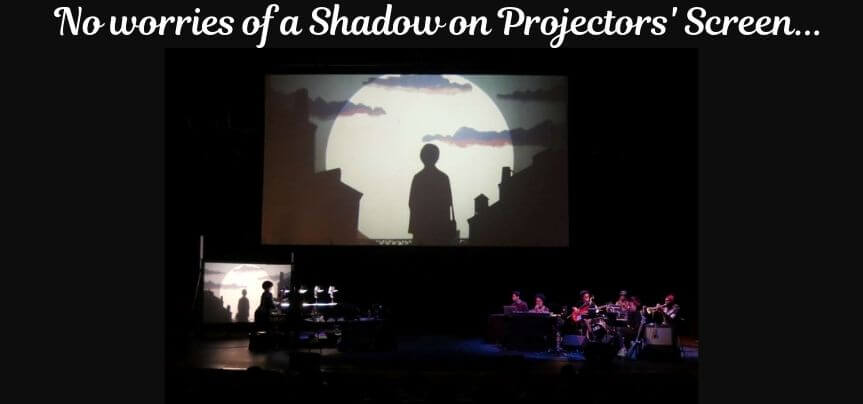

Spot on with this write-up, I actually believe that this
site needs far more attention. I’ll probably be returning to read more,
thanks for the advice!
When someone writes an article he/she maintains the plan of a user in his/her mind
that how a user can be aware of it. Thus that’s why this post
is outstdanding. Thanks!
I needed to write you this little bit of observation in order to say thanks over again with the breathtaking information you’ve discussed on this site. It’s so incredibly generous with you to deliver unreservedly just what a lot of people would have sold for an e-book to end up making some profit for themselves, most importantly seeing that you could possibly have tried it in the event you considered necessary. These strategies likewise served as the great way to fully grasp someone else have similar passion like my personal own to find out a little more related to this issue. I am sure there are some more pleasurable moments in the future for those who looked at your blog.
I would like to express my thanks to this writer just for bailing me out of such a issue. Because of surfing through the the net and finding views that were not helpful, I figured my entire life was gone. Existing without the presence of solutions to the issues you’ve solved by way of this blog post is a critical case, as well as ones that could have badly affected my career if I had not encountered the website. The understanding and kindness in taking care of almost everything was helpful. I’m not sure what I would’ve done if I hadn’t encountered such a subject like this. I can at this moment relish my future. Thanks a lot so much for your skilled and result oriented help. I will not hesitate to propose your web sites to any person who would need direction on this matter.
My husband and i have been now cheerful when Peter managed to round up his survey from your ideas he grabbed while using the site. It is now and again perplexing to just be giving away helpful tips that many the others have been trying to sell. And now we grasp we have the writer to thank for this. Most of the illustrations you have made, the simple blog navigation, the relationships you can make it possible to engender – it’s got everything fantastic, and it’s really leading our son and our family understand this issue is entertaining, and that’s truly indispensable. Thanks for the whole lot!
Aw, this was a really nice post. In concept I want to put in writing like this moreover ?taking time and actual effort to make a very good article?but what can I say?I procrastinate alot and certainly not appear to get one thing done.
I wish to convey my affection for your kind-heartedness for individuals who really want help on in this topic. Your very own commitment to passing the solution all through ended up being rather interesting and has in most cases allowed women much like me to get to their desired goals. Your entire important report indicates a lot a person like me and a whole lot more to my mates. Many thanks; from everyone of us.
I and my pals ended up looking at the best suggestions from your web site and all of the sudden got an awful feeling I never thanked the web blog owner for them. These men had been so happy to read through them and already have certainly been taking pleasure in these things. Many thanks for simply being so thoughtful and for getting these kinds of marvelous useful guides millions of individuals are really desperate to understand about. Our own sincere apologies for not expressing appreciation to earlier.