You might have noticed some black spots on your mini projector. And, there are multiple reasons why you are seeing those growing black spots on the projector screens. Understanding what could be causing a spot to appear on your mini projector’ screen and learning about how to remove it could save you time and money.
Because educating yourself on this issue will make you a self-sufficient person who before needing to call in a technician for help would already be capable enough to resolve the issue himself. So, once you properly learn how your machine works you will become handy with it and would be able to fix any problem that may ever arise. And this is what this article is about.
Here we are going to teach you how you can fix any type of spots appearing on your projector’s screen while projecting in no time.
How Does a Black Spot Grow On My Mini Projector Screen?

We all are familiar with that feeling of restlessness we often experience whenever any of our electronic devices seem to have caused some trouble. We haste to take them to an expert so that we can get them fixed as soon as possible because our life is pretty much dependent on these technical devices in some way or another.
These devices make our life easier but when there’s something wrong with them they can make our life tough as well. So, before you run to a repair shop to get the growing black spot on the projector screen fixed. You have to analyze or diagnose the problem first because sometimes the problem is not that critical and could be fixed at home.
There could be several reasons why a black spot is growing on your mini projector screen, here’s how you can understand which one is causing the problem for you.
1. Your Mini Projector Has Dust Accumulated On Its Lens
One of the common reasons why you might be seeing a growing black spot on your screen is dust, dirt, or debris stuck to the lens. You might not be cleaning the lens regularly. Thus, the black spots that are appearing on your mini projector screen are the projector dirt spots.
You might be wondering how dust spots on the lens might create a black spot on a projector. Well, the lens is transparent and its only function is to project the projector’s lamplight on the screen to make the image visible to the viewers. So, if dirt or debris the light is passing from the lens would project these dirt marks on the screen.
2. Your Mini Projector Is Overheating
If the black spots on your mini projector are very dark then chances are that your mini projector is overheating. And while your mini projector is overheating the internal parts of the projector will not be getting enough air or ventilation to cool themself down. Hence these parts will stop functioning properly.
Such as the lamp of your mini projector might burn out or will get dim causing black spots to appear and grow on the part of the projector screen where less or no light is reaching. Overheating can also cause some of the other internal parts to melt which in turn can cause a black shadow on the projector to appear. In such a case you will need to get those parts replaced by a professional.
3. Your Mini Projector’s Lamp Is Getting Old
Witnessing growing black spots on your mini projector’s screen could also be a sign that your mini projector’s lamp is getting old. Hence it needs to be replaced. Because once a lamp is not working properly it would not produce enough light to project an image properly. Thus, black spots could appear in the areas on the screen where light from the lamp is not reaching properly as it should.
4. DMD Chip Is Broken And Needs To Be Replaced
In case you don’t already know what a DMD chip is let us tell you that this tiny chip is responsible for detecting colors so the right colors could be projected on the screen. Once this chip is broken or not working properly it ends up producing only dark spots for the projector screen since it’s unable to detect the colors for those parts where dark spots are visible.
How Do I Fix Black Spots On My Mini Projector Screen?
Once you have understood what could cause a black spot to appear and grow on your mini projector’s screen. You are ready to move toward the next step. Which is learning how to solve the potential issue.
So, here’s how to fix a black spot on the projector:
1. Clean Your Mini Projector’s Lens
- You can easily clean your mini projector’s lens with the help of a cotton cloth.
- You can also use a wipe or a cleaning pad from the drug store to clean it.
- Gently place the cloth or wipe on the lens and without applying any pressure start cleaning it.
- Once you see that the lens is crystal clear and there are no dust or dirt marks on it you can stop.
- Repeat these steps once or twice a week to avoid seeing any black spots on the screen.
- Also, make sure to clean the room regularly as well so specks of dust from other objects in the room can’t reach the lens.
2. Clean The Filter And Internal Parts Of Your Mini Projector
- Sometimes dust could reach the internal parts of your mini projector as well.
- Make sure you clean the internal parts as well in the same way you might be cleaning the lens.
- Also, don’t forget to regularly clean the filter too.
3. Prevent Your Mini Projector From Overheating
- Overheating can cause much bigger damage to your mini projector than you can ever imagine.
- So, it’s always better to take precautions and not let your mini projector overheat.
- If you are seeing black spots on the projector’s screen due to overheating you can still try to prevent your mini projector from overheating.
- All you have to do is to ensure proper ventilation in the room.
- You can use a projector cooling fan or a projector cooling pad as well to enhance cooling.
- Also, make sure to give the projector some rest after you have been using it for a long time by turning it off for a couple of minutes.
4. Replace The Broken DMD Chip
If you have tried cleaning the lens, have looked into other internal parts to see if they are working well, and have taken precautions against overheating but all in vain. You don’t see any improvement in the appearance of spots. Then it’s the problem of the broken DMD chip of your LCD mini projector that’s causing the issue.
Once it confirms that the DMD chip is the culprit. You can get it replaced from the market. If you have a warranty for your mini projector then that’s good news. Just call the relevant company and they will come to replace it.
For more ideas on; how to fix black spots on mini projector, please watch the video below.
How Do You Remove Dust Blobs From a Mini Projector?
If you are seeing a dark spot or black shadow on the projector then there may be a dust blob inside your mini projector. It can be on the internal projector lens or the lamp. So, what you need to do is to open your mini projector and clean its internal parts.
Most of the mini projectors do have filters to prevent dust to enter but it’s very common for the dust blob to still enter the machine. So, don’t panic if you are thinking that you regularly clean your mini projector then how can there be a dust blob inside it?
Instead of overthinking this issue, you can try the following in-house remedies.
1. Cleaning The Inside Of a Mini Projector With a Cloth
- First, you will need to turn off your mini projector.
- Once it’s cooled down grab a screwdriver and open it.
- Some mini projectors have a removable plate so you won’t be needing a screw drive for them.
- So, check the manual on how to open it beforehand.
- Now take a soft cotton cloth and carefully clean the internal parts including the lamp and the lens.
- You can also use a clean cotton swab for cleaning.
- That’s how you remove a projector dust blob.
2. Cleaning The Inside Of a Mini Projector With The Help Of Compressed Air
- If you are finding it hard to clean the mini projector with a cloth you can use the compressed air gun along with a cotton swab or cloth to enhance the process.
- After you have opened the mini projector grab the gun and blow air on its internal parts.
- Then you the cotton cloth to remove the dust that comes out from those tiny spaces to the surface.
Also, click the below articles:
Best Projectors For Classroom
Best Lens Cleaners for Projectors
Best Projectors For Sports
Best Projectors For Wedding Receptions
Best Projectors For Ceiling Mounts
Best Projectors For Projection Mapping
Why Is There a Brown Spot On My Mini Projector?
You might be seeing a burn spot on the projector screen which might not be exactly black but brown. It’s quite common to see such a spot. Often it is thought that this spot is appearing on the screen because of a projector burn-in but it’s not always the case.
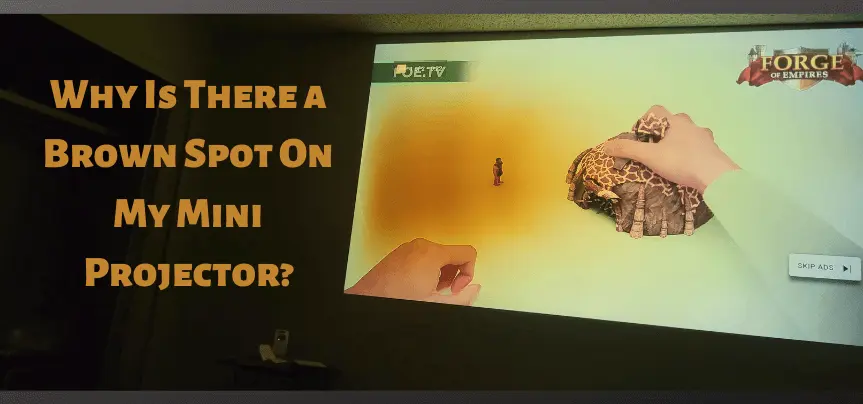
Below we have compiled some points that will make you assess this problem. You will also understand why you are experiencing it and how you can solve it:
- First, check if your mini projector is clean from the outside.
- Check the external lens.
- If it has dirt or dust on it clean it with a cotton swab.
- Next check your mini projector’s filter and clean it.
- If the problem continues to stay open your mini projector to clean the internal parts.
- You can also check your mini projector to see if it’s overheating because overheating can also cause this trouble.
- If everything’s good check your mini projector’s bulb to make sure it’s not burned out.
- Even if it’s old and dim you’ll need to replace it.
- Finally, check for the DMD chip.
- If it’s not working properly or broken it’s time for the DMD chip replacement.
How To Fix White Spots On My Mini Projector Screen?
There could be two reasons why you are seeing white spots on your mini projector screen. These problems are mentioned below along with their solutions.
- The first reason is the dust or dirt accumulated either on the external projector surface and lens or the internal parts of the machine. You can clean and remove this dust or debris with the help of a cloth or a compressed air can.
- The second reason could be a faulty or broken DMD chip. If this chip stops functioning properly the pixels on the screen could fail and as a result, you can see white spots scattered on the screen. You can get the projector DMD chip repaired or replaced as needed.
You may also like the following articles:
Best Projectors For Halloween Effects
Best Projectors For Cookie Decorating
Best Projectors For Camping
Best Projector For Daytime Use
Best Long Throw Projector For Distance
Best Short Throw Projector For Golf Simulator
Best 1080p Projectors Under 500 Dollars
How Do I Get Rid Of Dark Spots On My Mini Projector Screen?
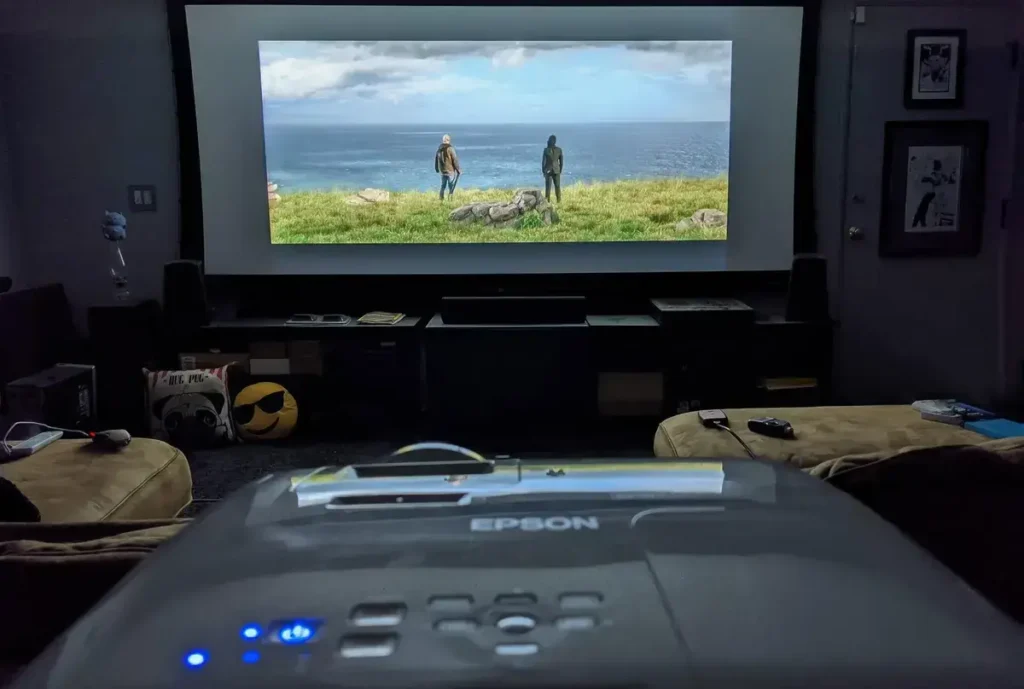
- One of the easiest ways to get rid of dark spots on your mini projector is to clean your projector thoroughly and regularly.
- Next is to avoid overheating your mini projector. you can use a cooling fan or a cooling pad with your mini projector to stop it from overheating.
- Check the parts of your mini projector such as the lens, lamp, or DMD chip in case of a DLP projector.
- Does any of these parts seem faulty? Do they need to get replaced?
- If yes then it’s time for any of them to get replaced.
- You can replace them either at home by yourself or you can also choose to take help from a professional. After you have analyzed which part needs replacement.
Final Lines
No matter what digital or electronic device you are using. The most important step is to enhance its life span and make the best out of it by maintaining and cleaning it equally. Just like you take care of your body each day so you look good and don’t get sick. You will also have to clean your machines as well. it’s very easy to purchase a mini projector when you need one.
But the real thing is how you maintain it. If you just use it excessively without taking care of the product you will start to face issues with the machines with which you won’t be happy. One of these issues is shared in this article. We have tried our best to address the issue mentioned above properly and easily so you can solve it easily at home.
By the end of this article, we hope you might have understood and grasped a lot of helpful tips and techniques to maintain your mini projector. We hope you will be successfully applying them to resolve issues related to your mini projector.
For more such informative blogs regarding projectors please visit us more often. Wish you a happy day!



I precisely needed to thank you very much once more. I am not sure what I might have followed in the absence of the creative concepts discussed by you concerning that topic. It previously was a real scary problem for me personally, nevertheless noticing a new well-written technique you processed the issue took me to weep for fulfillment. Now i am grateful for your service and thus have high hopes you find out what an amazing job your are undertaking training most people thru your blog post. I am certain you haven’t encountered any of us.
I must express some thanks to you just for bailing me out of this matter. Just after scouting throughout the the net and seeing basics that were not productive, I figured my life was over. Existing devoid of the approaches to the issues you have solved by means of your main write-up is a serious case, as well as the ones that might have in a wrong way affected my entire career if I hadn’t noticed your site. Your own skills and kindness in controlling all the pieces was precious. I am not sure what I would have done if I had not come upon such a point like this. I’m able to at this time relish my future. Thanks a lot so much for this skilled and result oriented guide. I won’t be reluctant to recommend your blog to any person who should get guidelines on this topic.
A formidable share, I simply given this onto a colleague who was doing a bit evaluation on this. And he in reality purchased me breakfast because I discovered it for him.. smile. So let me reword that: Thnx for the deal with! But yeah Thnkx for spending the time to debate this, I really feel strongly about it and love studying more on this topic. If doable, as you turn out to be experience, would you thoughts updating your weblog with more details? It’s highly useful for me. Massive thumb up for this weblog post!
I would like to express some thanks to you for rescuing me from this particular trouble. After surfing through the the web and getting proposals that were not helpful, I was thinking my life was over. Being alive minus the answers to the problems you’ve solved as a result of the short article is a serious case, and the ones that would have badly affected my entire career if I had not noticed the website. The talents and kindness in handling all the pieces was helpful. I am not sure what I would’ve done if I had not encountered such a solution like this. It’s possible to at this moment look ahead to my future. Thanks a lot very much for your high quality and sensible guide. I won’t think twice to recommend the website to any person who ought to have direction on this subject.
I want to voice my gratitude for your generosity for visitors who need assistance with this area of interest. Your personal commitment to passing the solution up and down turned out to be certainly significant and has continually helped women just like me to realize their desired goals. Your own valuable recommendations implies a whole lot to me and far more to my colleagues. Many thanks; from each one of us.
Its arduous to seek out educated people on this matter, but you sound like you know what youre talking about! Thanks
My husband and i got really lucky that John could finish up his investigation by way of the ideas he received from your site. It is now and again perplexing to simply choose to be releasing things which usually other people may have been making money from. We really do know we now have the website owner to thank because of that. These illustrations you’ve made, the easy web site menu, the friendships you can help engender – it is all fabulous, and it’s really letting our son and us understand the theme is thrilling, and that is pretty important. Thanks for everything!