It’s quite frustrating to deal with a projector audio delay especially when you are about to give a professional presentation. And it’s even more of a headache to call in a tech guy and wait until your projector sound is fixed. You will be trying to get an effective solution on how to fix sound delay on my mini projector?
A person already has too much on their mind while going for a presentation. And doing a test check on the mini projector to examine the audio would be the last thing on my mind. Because we rely too much on technology and thus, we don’t consider or think that an issue might arise.
But once you start to face projector Bluetooth audio delay while presenting it is going to break your whole temperament. And you could feel paranoid in front of your bosses since you won’t know how to fix this.
To save your day let us inform you that multiple ways can help you solve sound-related issues on your mini projector in just a few minutes.
In this article, we are going to explain all such methods and techniques.
Why Is The Sound Not Working On My Mini Projector?
It is quite common to see an image or video on your mini projector and not hear any sound coming out of it. If you are someone who has been using a mini projector for quite a long time you might be familiar with this situation. There can be several different issues behind this problem.

And no matter how expensive and how good quality a mini projector you are using it’s prevalent that you might face this problem because of a few minor glitches.
1. You Forgot To Turn The Volume On
Most of the time one can forget to turn the volume on. Or you might have just turned it down while you were practicing for your presentation. This is a common issue when you are using a mini projector for multiple situations.
You might be using it for day-to-day use to give a briefing to your employees and also for a presentation when a foreign delegate visits. In such cases, you might forget to change the settings.
If you already don’t know how to turn the volume up try following the below-mentioned steps;
- Go to the control panel of your mini projector.
- Check the volume control.
- Turn the volume to a higher level.
- Or unmute if the volume was muted.
2. You Are Using The Wrong Audio Output
Most people prefer to use external speakers or an output audio source for playing sound on the mini projector. when you are using multiple devices at the same time to stream chances are that you might be using the wrong audio source, also if you are using a Bluetooth connection.
Your Bluetooth can pair up with the wrong device if the connection is not protected. So, make sure you use the right output source for playing sound. For instance, if you are connecting a laptop along with your mini projector.
Then make sure that your laptop is selected as the external audio source on your mini projector.
3. You Haven’t Updated The Applications
Mini projectors that are coming into the market today have so much to offer. They have advanced features and most of them might be having a built-in minicomputer. If you are a gamer or a streamer you might be using many other applications with your mini projector along with your computer and mobile.
You have to update all of these apps from time to time. If you don’t you might experience a projector Bluetooth audio delay. so, to update these apps check your notifications or go to the play store or apple store to find an update for the apps.
You can also set a schedule that will automatically update these applications for you whenever needed.
Also, click the below articles:
Best Projectors For Classroom
Best Lens Cleaners for Projectors
Best Projectors For Sports
Best Projectors For Wedding Receptions
Best Projectors For Ceiling Mounts
Best Projectors For Projection Mapping
Solutions For Why Netflix Sound Is Not Working On The Projector?
Imagine coming home after a long day and you decide to catch up with your favorite season on Netflix. But as soon as you lag in the sound starts to lag. So, what could be done in this kind of situation? How you can tackle it on your own to not let your evening get destroyed?
Well, we suggest you read the following points.
- The most prevalent issue in this situation is that the audio is not synced with your Netflix.
- You might be using your mobile or laptop as a source device to play Netflix.
- We recommend you first go and check the settings.
- Make sure that the right volume level is selected.
- Also, make sure that you have selected the right audio source.
- Now stop the stream and start playing the movie or video again.
- This time the sound will be synced with the video.
How To Fix Sound Delay On My Mini Projector?
After no sound problem on the mini projector, the audio delay is also another common issue that every user has to face at least once in a lifetime.
Here’s how you can fix it.
1. Fix The Audio Sync Adjustment
The very first and most common reason why you are experiencing an audio delay or static noise on your mini projector is that the speakers or audio sources are not synced with your mini projector. since most of you might be playing a video on a mini projector via your laptop or mobile.
In such a situation the audio might not be synced with your mini projector. The audio needs to sync with both devices just like the video content. To sync the audio, go to the settings and choose whatever output source you are using in the audio option.
This will help resolve audio latency and fix the sound on your mini projector.
2. Change Location Of Audio Source Device
If you are using the right audio output source and still facing an issue with the sound. Then it means that the audio device that you are using as the output source is too far away from your mini projector. In case it’s far away the device won’t be able to catch the signals especially when you are using a Bluetooth connection.
So, make sure to move the audio output device close to your mini projector. to experience a clear and crisp sound while playing a video or watching Netflix on your mini projector.
Solutions On How To Fix Bluetooth Audio Delay On Android
- You can fix the audio Bluetooth audio delay on android by restarting your mobile phone.
- If this does not work out then go to the sound settings.
- From the settings check the volume settings.
- Turn up the volume if it was lowered.
- Now on your mini projector check the Bluetooth connection.
- Make sure that the Bluetooth on your mini projector is only connected to the Bluetooth of your mobile.
- If other devices are paired immediately unpair them
- This will improve the sound quality on your mini projector while using an android for playing sound.
You may also like the following articles:
Best Projectors For Halloween Effects
Best Projectors For Cookie Decorating
Best Projectors For Camping
Best Projector For Daytime Use
Best Long Throw Projector For Distance
Best Short Throw Projector For Golf Simulator
Best 1080p Projectors Under 500 Dollars
How Do I Fix The Lag On My Mini-Bluetooth Projector?
One of the most bothersome situations while using a mini projector is audio lag. Audio lag is a more common occurrence on mini projectors due to the Bluetooth connection. There could be several different reasons that will make you ask yourself this question why is my projector lagging?

But be at ease because in this portion we are going to make you learn how to fix projector lag while using a Bluetooth connection.
1. Stop Your Devices From Heating Up
If you stream Netflix or play games on your mini projector for a long time it’s obvious that the machine will overheat. And as a result of this overheating the audio might lag. The same is the case with any other device that you might be using as an output audio source.
Whether it’s your laptop or external speakers if they’ll keep operating for a longer time then they will overheat. To stop the devices from overheating you can use a cooling pad. It’s available for both your mini projector and laptop. You can also use an external cooling fan to keep your devices cool.
2. Stop Using Incompatible Devices, Cables, And Software with a mini projector
Another reason behind the sound lag on your mini-Bluetooth projector is the use of the wrong devices, cables, and software.
- Make sure to always use a cable, whether VGA or HDMI, that is compatible with the devices.
- Also, the cables should not be damaged or of low quality.
- If you are gaming make sure the software you are using also works on your mini-Bluetooth projector.
- Some of the speakers you might be having at home would be outdated and your mini projector won’t sport them.
- So always connect the right devices with your mini projector
3. Your Devices Need To Be Charged
Low battery on your devices could be another reason behind the sound lag. This is quite a common issue. When you are using your devices, your battery will drain and you might not notice. So, make sure you keep the charging ports or power banks with you.
So, you can charge the devices on spot and continue with your presentation. But we will recommend you ensure your laptop and mini projector is fully charged before you begin. This will cause you less stress during the presentation.
How To Fix The Sound Delay On My Mini Projector?
- Start by checking the audio settings on your mini projector.
- If the volume is turned low bring it up.
- Make sure the external devices are synced with your mini projector.
- Also, make sure that the output audio source such as your speakers is placed near your mini projector.
- If they are placed far away you will naturally feel the audio is lagging. Especially in a crowded room.
- Check to see if your mini projector is overheating or not.
- If it is overheating instantly shut it off.
- Do the same with the external audio source. If the device is overheating turn it off.
- Use a cooling pad or external cooling fan to avoid the problem of overheating in the future.
- Use the right cables, compatible devices, and software with your mini projector to avoid projector Bluetooth audio delay.
Check these article also for more interesting information:
Best Mini Projector For Netflix
Best Mini Projector For MacBook Air
Best Projector For Dorm Room
Best Cheap Projector For PowerPoint Presentations
Best Projector For a Bright Room
Best Projector Under $200
Best Projector Under $300
Best Projectors Under $50
How Do I Get Sound On My Mini Projector?

You need to follow the points mentioned below to get sound on your mini projector in case it has suddenly stopped working. And now you are only seeing the video without the sound.
- Head over to your projector menu.
- You can also use your mini projectors’ remote control to open the menu.
- Now open the sound settings by pressing the down arrow.
- Check the volume control panels.
- If the volume is down press the up arrow to bring it up.
- Set the volume to a level where it is audible and not very loud for the audience.
- Now if the volume level is properly adjusted and you still don’t hear any sound on your mini projector then go to the settings again.
- This time open the source search option and see if you have selected the correct output audio source.
- After selecting the right audio source press Esc to exit the menu.
How Do I Stop My Mini Projector From Lagging?
One of the most common questions asked over the internet is why is my projector lagging and how to fix projector lag. Well, you alone are not the one who’s facing this issue. There are thousands of other users as well. And yes, this issue can be fixed at home.
All you have to do is follow the below-mentioned steps:
- First, you have to understand what is causing the lag on your mini projector.
- Is it the low battery issue or you have selected the wrong settings?
- Only after identifying the issue, you can resolve it.
- First, you need to check the settings.
- Go to the sound settings and make sure the volume is adjusted at a proper level.
- Next, make sure that you have chosen the right output source.
- Also, this output audio source should be synced with your mini projector.
- Make it obvious that the audio source is not placed too far away from your mini projector. if you have a Bluetooth mini projector make sure you have paired the right devices with the connection.
- Always use compatible wires, devices, applications, and software with your mini projector.
- Make sure your devices don’t overheat.
- Ensure proper ventilation inside the room or space in which you are using them.
- Also keep your mini projector clean.
How Do I Enable HDMI Audio On My Mini Projector?
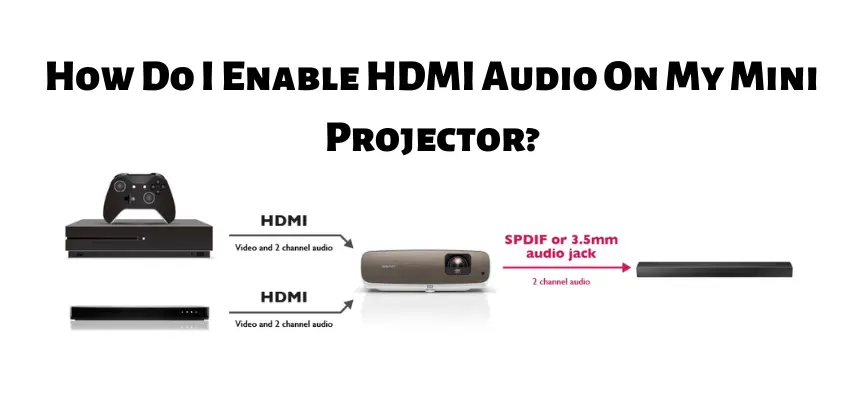
- First, you have to make sure that the HDMI cable that you are using is compatible with your mini projector and output device.
- If not, you can use an adapter with an HDMI cable to use with your device.
- You can HDMI audio on your mini projector via your laptop or computer.
- Then take one end of your HDMI cable and insert it inside the HDMI port of your laptop.
- Now insert the other end inside the HDMI port of your mini projector.
- From the settings of your mini projector now choose your laptop as the external source or external audio output.
- Now the HDMI sound will be enabled on your mini projector via the laptop.
- To adjust the volume, you can go to the sound settings.
Bottom Line
We all have faced a sound delay issue once in our life. Either at the workplace or back in college when we used to do our academic presentations. The scenario might have changed but the problem remains prevalent. Every time you switch to a new job you have to face this issue. And even though it’s not your fault but a technical glitch.
You are the one who has to feel embarrassed in front of the audience. No matter how well you have prepared for the presentation. Don’t worry we all know that feeling. In this article, we have done our level best to bring all the necessary information about sound-related issues and their solutions to you. We hope you benefited from this article. That’s all folks.
For more such informative blogs regarding projectors please visit us more often. Have a fabulous day!



I intended to create you the very small observation to finally say thank you once again for all the spectacular information you have featured on this site. This is generous of you to give without restraint all that many of us could possibly have offered as an e-book to earn some profit for themselves, precisely considering that you could have done it if you wanted. The advice likewise served to become a good way to understand that some people have the identical keenness the same as my personal own to realize significantly more with regard to this condition. I’m sure there are numerous more pleasurable occasions ahead for individuals who examine your website.
An fascinating dialogue is price comment. I believe that you must write more on this matter, it won’t be a taboo topic but typically individuals are not sufficient to speak on such topics. To the next. Cheers
A lot of thanks for all your labor on this blog. My mother takes pleasure in participating in internet research and it’s easy to understand why. A lot of people learn all concerning the powerful manner you make functional steps on your web blog and therefore boost participation from some other people about this concern then our favorite child has always been learning a whole lot. Enjoy the rest of the year. You have been conducting a powerful job.
Thanks a lot for giving everyone an exceptionally splendid opportunity to read in detail from this blog. It’s always so cool and also packed with fun for me and my office fellow workers to search your blog not less than 3 times a week to see the newest tips you have. Of course, I’m at all times fascinated with the unique information you serve. Some 4 tips in this post are unquestionably the most efficient we have had.
Thank you so much for giving everyone an exceptionally splendid chance to read from this site. It’s usually so kind and also stuffed with a lot of fun for me personally and my office fellow workers to search your blog at least thrice every week to learn the fresh stuff you have. And lastly, I’m also actually pleased for the terrific secrets you give. Some 4 areas in this post are surely the most beneficial I have ever had.
WONDERFUL Post.thanks for share..extra wait .. ?
I wish to get across my respect for your kindness in support of people who actually need help on this concern. Your real dedication to getting the solution all over had become remarkably good and has always permitted guys and women just like me to realize their desired goals. This helpful report can mean a great deal to me and still more to my office colleagues. Thank you; from each one of us.