Are you having trouble seeing the images projected from your projector? Are they too dim or blurry to make out what’s being shown on the screen? How do i adjust the brightness of my RCA projector? Yes, believe us you have clicked on the right page on know these answers.
You are not just the only projector owner with a simple question; ‘how to increase projector brightness?’ stuck in your mind. And if you are scared of how to figure it out because of the thought that you might do something wrong. Just know that it’s not true and that here are some easy ways that will help you fix your RCA projector brightness.
In this article, we will discuss some of the common causes and solutions for a dim projector. We’ll also provide easy solutions on how to adjust brightness on an RCA projector along with a few pro tips to prevent future issues with your projector.
What To Do If The Projector Is Dim?
Are you eager about learning how to make a projector brighter because your projector keeps dimming now and then? Don’t worry we have got your back. There are a few things that you can try to make your projector brighter. Just go through the guide below;
1. Properly Plug In The Power Cord.
First, check that the projector is correctly plugged into an electrical outlet and that it has power. If the projector still does not turn on, try resetting it by unplugging the power cord and plugging it back in.
2. Check The Projector’s Lamp.
If the projector turns on but the image is still dim, there may be an issue with the projector’s lamp. If your projector is quite old that means that the bulb has gotten old too. Bulbs have a life cycle and once it is completed, they start getting dim. So, try replacing the lamp with a new one to see if that fixes the problem.
3. Use a White Surface To Project.
If you’re projecting onto a screen or other surface that is not white, it could be a problem. There’s likely too much glare on the screen or surface you’re using, which is making the image appear dim. Try using a white sheet of paper or fabric to see if that makes the image brighter.
4. The Projector Needs To Be Cleaned.
Chances are that there’s dust on your projector’s filter and lens. Dust or dirt on the lens can cause the image to appear dim. Clean the lens and filters to fix the problem.
5. Try Adjusting The Focus, Brightness, And Contrast Settings On Your Projector.
Check your projector picture settings. Maybe the brightness is set to a lower level. In such a case you will need to adjust it. The same goes for the focus and contrast settings. You can access these settings from the projector’s menu. Toggle them all a bit to see if the picture quality improves.
Watch the below video to get more information on adjusting the brightness of the projector.
How Do I Adjust The Brightness Of My RCA Projector?
Are you trying to figure out how to make the projector brighter in daylight? Well, there isn’t much required to achieve the best projector picture settings. All you have to do is to use your projector picture settings to adjust your RCA projector brightness.
Follow the guide below to adjust the brightness on your projector;
- You can use both your projector’s remote and control panels to adjust brightness.
- But first, you will need to locate the menu button on your remote or projector’s panel.
- The Control panel on your projector is usually located at the back or front of the device.
- Press the menu button and release it until you see the menu box on the projector’s screen.
- Now scroll down to the projector pictures settings option and choose it.
- From the picture, settings navigate and select the option ‘ display’
- In the ‘Display settings,’ you will see the option ‘ brightness’
- Choose it and you will see a bar with an arrow on it.
- Hold this arrow with the help of key keys and move it left or right to increase or decrease the brightness levels.
- Once you have achieved the desired brightness levels save changes and exit the menu.
Latest Posts:
Best Projectors For Sports
Best Projectors For Wedding Receptions
Best Projectors For Ceiling Mounts
Best Projectors For Projection Mapping
Best Projectors For Halloween Effects
Best Projectors For Cookie Decorating
Best Projectors For Church
Best Projectors For Camping
Why Is My Projector Cloudy?
You’re in the middle of a presentation and, all of a sudden, your projector’s image starts to look cloudy. It’s frustrating, and it can be tough to figure out what’s causing the problem.
Well, projectors get cloudy for a variety of reasons. In this section, we’ll discuss the three main causes of projector clouding and how to prevent it. We’ll also give you tips on how to make a cheap projector better. So read on for all the info you need to keep your projector looking its best!
1. Humidity
The first cause of projector clouding is humidity. When humidity levels in the air rise, they condense onto the film inside the projector lens. This can cause light interference and make images difficult to see. To avoid this issue, make sure that your room is well-ventilated and free from excessive moisture buildup.
2. Dust Accumulation Is Blocking Light.
Another cause of projector clouding is dust accumulation. Dust particles can attach themselves to the film inside a projector lens, blocking light and causing image degradation. To prevent dust build-up, regularly vacuum your projection equipment (and filter if necessary) and use a cleaner designed specifically for projecting equipment.
3. Incorrect Picture Alignment.
The third cause of projector clouding is the incorrect alignment of the image on the screen. When images aren’t aligned correctly, light passes through the film at an angle and can cause interference and distortion. To avoid this issue, make sure that your projector’s alignment is correct before each use.
How Do I Make My RCA Projector Clearer?
Is your projector picture not clear? Are you looking for ways to improve your projector picture quality? you’ve come to the right place. Projector clarity can often be improved by following a few simple steps. Here are a few easy ways to make your projector clearer:
1. Change The Projection Lens.
One of the most common ways to improve projector clarity is to change the projection lens. By doing this, you can reduce light distortion and improve image quality. To find a projector with a good lens, look for an ISO rating of 400 or higher.
2. Adjust Brightness And Contrast.
Another way to improve image quality is to adjust brightness and contrast levels. This will help to optimize the colors and tones displayed onscreen. For best results, use factory default settings as much as possible, but feel free to experiment with different settings if you want more control over your image quality.
3. Use a White Screen.
Projecting on a white screen will make the content look brighter. So, make sure to get a white screen to get a better-quality picture.
4. Use Eye Relief Settings.
If you have obstructed vision from close-up objects (such as text), try adjusting eye relief settings on your projector. So that images are visible from further away without having to move closer to the screen or crouch down low.
You may also like the following articles:
Best Projector For Daytime Use
Best Long Throw Projector For Distance
Best Short Throw Projector For Golf Simulator
Best 1080p Projectors Under 500 Dollars
Best Projector Under $200
Best Projector Under $300
How Do You Fix a Blurry RCA Projector?
Are you tired of seeing your projector’s blurry edges every time you turn it on? And then you ask yourself this question; why is my projector blurry at the bottom? Well, it’s not uncommon for projectors to develop a blur over time, especially if they aren’t properly maintained.
Follow these steps to get your projector in good focus:
1. Clean Your Projector Lens.
Dust accumulated on your projector lens can cause the image to appear blurry. Check and Remove any dust or debris that may be on the lens with a soft cloth.
2. Calibrate Your Projector Image.
If necessary, adjust the image projected by your projector using calibration settings> Just go to the projector menu and choose the display settings>Here you will find the option ‘calibration’>After choosing it adjust the levels and you are done.
3. Get a New Bulb.
Old bulbs produce fewer lumens and light. Replacing a projector bulb will solve the problem as the new bulb will project a brighter image on the screen.
4. Adjusting Your Projector’s Focus.
The importance of adjusting the focus on your projector cannot be overstated. A poorly focused image can cause several problems, including decreased immersion and quality, as well as headaches and eyestrain.
How Do I Clean My RCA Projector Lens?
Accumulation of dust on the inside of your projector lens can cause more trouble than you can imagine. So, it’s important to keep your projector in good working condition, and that includes regularly cleaning the lens.
Here are some tips on how to keep your projector lens cleaner, as well as some general maintenance tips to keep your projector running smoothly.
- Turn off and unplug the projector.
- Carefully Remove the lens cap.
- Now Use a soft, clean cloth to dust lightly around the lens.
- Avoid using paper towels or tissue, which can scratch the surface of the lens.
- If you observe any stubborn fingerprints or smudges on the projector lens, dampen your cloth with water or a lens cleaning solution.
- Do not pour any liquids directly onto the projector lenses!
- Gently wipe away fingerprints or smudges in a circular pattern, starting from the center of the lens and moving outwards.
- Be careful not to get any water or cleaning solution inside the projector as this could damage it.
- After cleaning the lens, you may want to check the projector’s overall performance.
- To do this, turn on the projector and press any key to enter the menu.
- From here, navigate to “Projector Status” and look for a “Lenses Cleaned” indicator.
- If all is well, your lens cleaning should be complete!
Check these article also for more interesting information:
Best Mini Projector For Netflix
Best Mini Projector For MacBook Air
Best Projector For Dorm Room
Best Cheap Projector For PowerPoint Presentations
Best Projector For a Bright Room
Best Projectors Under $50
How Long Do RCA Projectors Last?
RCA projectors are a popular choice for both business and home use. But how long do RCA projectors last? The answer depends on several factors, including;
- How often the projector is used?
- How well it is maintained.
- And finally, the environmental conditions in which it is being used.
Everyone wants a long-life projector. So, if you’re looking to keep your RCA projector running like new for a longer period, there are a few things you can do.
- First and foremost, regularly clean the lens and lamp with a soft cloth or microfiber towel.
- This will help to reduce dust build-up and extend the lifespan of both components.
- Additionally, make sure to turn off your projector properly when you’re not using it.
- Leaving your projector turned on in an idle state will significantly reduce its lifespan.
- Finally, if you plan on keeping your RCA projector for an extended amount of time, it’s recommended that you get a replacement bulb or lamp pack rather than attempting to fix it yourself.
- Doing so will ensure that your RCA projector continues to work properly and last longer overall.
Wrapping It Up
Experiencing a low or dim projector screen brightness while watching a movie or playing a game is a common issue that occurs because of a variety of factors. By tracking the causes of the issue and finding solutions to prevent it, one can make sure that your projector’s image remains clear and free of any distortions.
In this article, we have shared multiple tips and tricks that you can follow to adjust the brightness on the screen and improve your RCA projector lumens So keep these tips in mind the next time you set up your projector, and enjoy crisp, clear images for years to come!

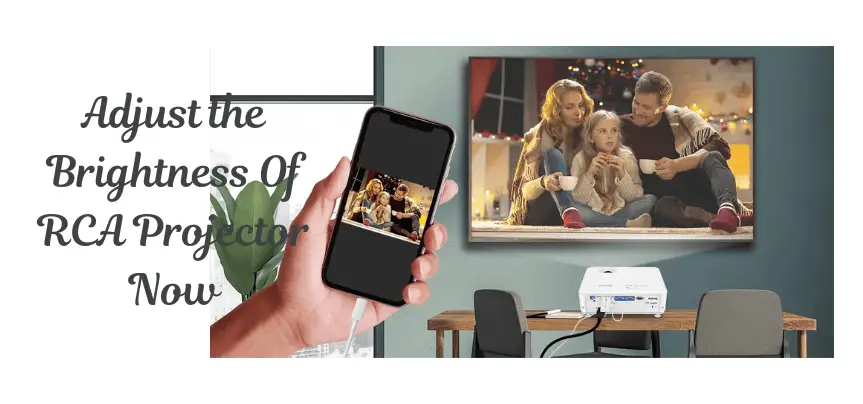


This article opened my eyes, I can feel your mood, your thoughts, it seems very wonderful. I hope to see more articles like this. thanks for sharing.