Mini projectors tend to heat up after they have been put on for a long time which is quite normal. You can turn them off to let them cool down. And the next time you’ll be turning them on they will be working perfectly fine. So don’t worry if your mini projector is overheating because this article is all about how do I stop my mini projector from overheating.
If your mini projector is overheating you will get to know because it might alter the performance of your mini projector. Moreover, the heat from the projector can permanently damage the lamp and the other inner parts. So even though it is common for mini projectors to heat up you must not take the situation for granted by taking up precautions and measures to avoid any serious problems in the future.
In this article, we have compiled a few tips and tricks for you guys which will stop your mini projector from overheating.
How Do I Stop My Mini Projector From Overheating?
If your projector overheating turn off the machine or you are frequently facing distortions such as black spots on the screen of the mini projector or low picture resolution. Then let us tell you that you need not worry. There’s nothing wrong with your mini projector. And you do not need any professional help.
Just follow the tips and tricks mentioned below to stop your mini projector from overheating:
1. Clean Your Mini Projector’s Air Filters
One of the best and easiest ways to avoid your mini projector from overheating is to clean its filter thoroughly after every use or at least twice a week. The air filters keep on accumulating dust from the surroundings and stop any dirt or dust particles to enter the mini projector.
But once the filter is all filled it will get blocked. Thus, dust accumulating in the air filters or vent might affect the internal compartment or parts of your mini projector which will allow the mini projector to overheat.
2. Check Whether Your Mini Projector Is Receiving Enough Ventilation In The Room
Machines are the same as human bodies. In warm weather, our bodies get heated up, and to keep our body temperature at a normal level we use air conditioners. Similarly, if your mini projector is placed in a warm environment or room where there’s no proper ventilation it will overheat.
Thus, altering the functions and performance of your mini projector. Stressing over the question, how to keep the projector cool? You simply have to move it to a spot where it will be receiving a good amount of ventilation. Also, make sure to remove any other electronic devices and objects away from your mini projector because your projector can also end up absorbing heat from these devices.
3. Make Sure The Room Temperature Is Optimized
Make sure the room where your mini projector is placed is not too much warm or cool. Keep the temperature neutral inside the room. But if your room is small and does not have AC in the summers then you can try using cooling pads for your mini projector.
These cooling pads will stop your mini projector from overheating. Or you can just move in more fans around your mini projector to make sure the environment inside the room is optimized.
Also, click the below articles:
Best Projectors For Classroom
Best Lens Cleaners for Projectors
Best Projectors For Sports
Best Projectors For Wedding Receptions
Best Projectors For Ceiling Mounts
Best Projectors For Projection Mapping
Why Does My Mini Projector Keep Overheating?
Before projecting the image on the screen your mini projector needs to heat up to a certain level. Also, the bulb it uses and other hardware inside the mini projector produces heat. But sometimes you can witness again a very common situation faced by almost all projector users i.e., ‘projector heating a room.
This is the red flag that you need to stop using your mini projector and let it cool down for a while. Well, we are here to quench your thirst about why your mini projector keeps overheating.

Below we have listed all the possible reasons to quest your thirst:
1. Interrupted Airflow
Interruption of the flow of air around your mini projector can easily cause it to overheat. The room in which you are using your mini projector might be small or stuffy. Your mini projector needs a certain amount of airflow otherwise it would overheat and get damaged. So, make sure it receives air or a good amount of airflow.
2. Remove Clutter Around Your Mini Projector
If you have ensured good ventilation inside the room and the temperature is also neutral your mini projector still gets overheated you probably need to declutter or remove the unnecessary decorative items and other stuff around your mini projector.
Because the heat emitted from the electronic devices near can be absorbed by your mini projector and as a result, it will produce more heat.
3. Dust And Dirt Are Accumulated On And Around Your Mini Projector
The dirt and dirt accumulated on your mini projector can also cause it to easily heat up. Although mini projectors use vents and filters that block any dirt or dust particles from entering inside the mini projector. But after a while, these filters also get filled up with dust and require to be cleaned.
So, make sure you clean them thoroughly twice a week and after every use, if you live in a dusty or stormy environment. You have to also consider the cleaning of the rest of the room if you want to keep your mini projector clean.
Because if there is dust in other spots in the room then no matter how much you will try to keep your mini projector clean the air will keep on carrying this dust to your mini projector.
4. High Room Temperature
The room in which you are using your mini projector might have a hot or humid environment, especially in summer. So, make sure to keep the temperature neutral and stabilize inside the room before you use your mini projector.
5. You Keep Your Mini Projector On Even After Using
You might be keeping your mini projector on after using it once and it keeps on running for the whole day. So, when you might come back later for the next use it will or might have overheated already.
So, after every use make sure to switch it off or keep it on standby mode if your mini projector has that option. Even if you have to use your mini projector 24/7, we will recommend you to turn it off after 7 hours, give it a rest for a good 30-45 mins, and then turn it on again.
6. High Voltage Or Power Supply
Another common reason why your mini projector is overheating is the high-power voltage that it might be receiving. To avoid this situation, use a stabilizer so that the high voltage can be minimized to a normal voltage level.
You may also like the following articles:
Best Projectors For Halloween Effects
Best Projectors For Cookie Decorating
Best Projectors For Camping
Best Projector For Daytime Use
Best Long Throw Projector For Distance
Best Short Throw Projector For Golf Simulator
Best 1080p Projectors Under 500 Dollars
What Happens When a Mini Projector Overheats?
Some mini projectors have an indicator light on them which blinks either in red or orange color when your mini projector overheats. But many projectors might not have this feature. In such a case some minor glitches might occur informing you that your mini projector is overheating and you need to turn it off.
Also, there can be situations when you aren’t going to receive any warning and possible mishaps or damage can occur with your mini projector. We have mentioned a few of them below.
- When the projector is overheated it will shut off thus interrupting your meeting or presentation in between.
- Your projector’s inner hardware can melt due to excessive heat produced by it or the projector can itself burn physically.
- The temperature of the room in which you are using your mini projector will warm up gradually.
- The bulb or lamp of your mini projector might explode.
- The image or the content being displayed on the screen might appear distorted.
How Do I Know If My Mini Projector Is Overheating?
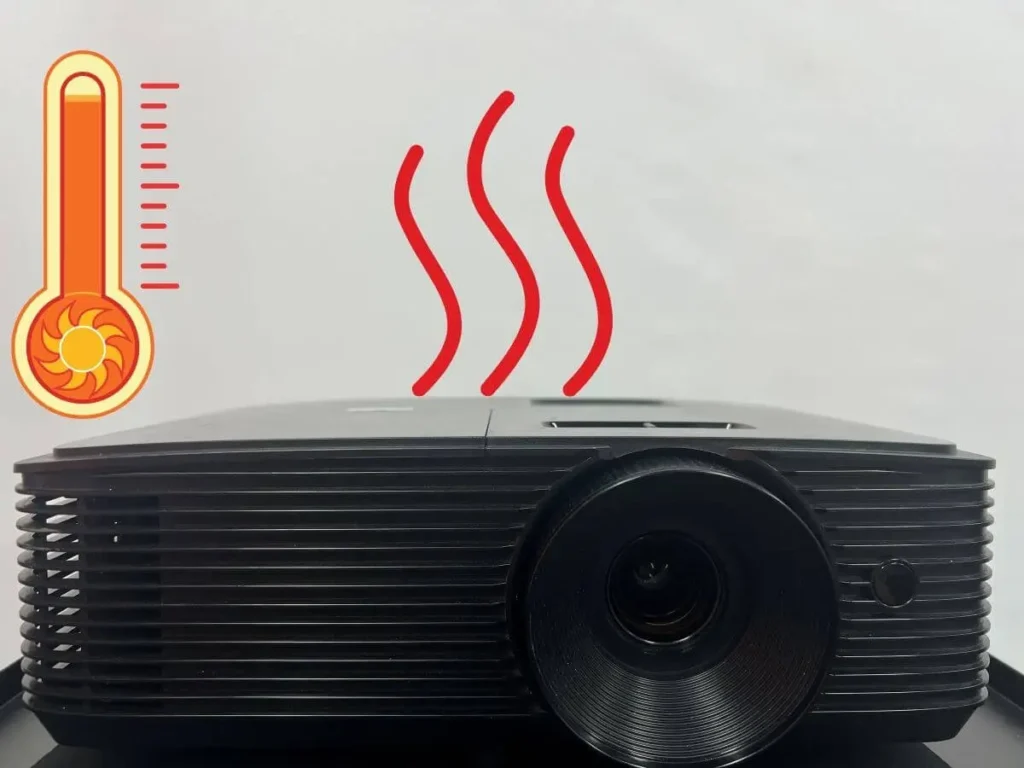
If your mini projector is overheating you will probably experience or notice any of the following points mentioned below.
1. Your Mini Projector Will Stop Working
Your mini projector will automatically shut down or will stop responding while overheating or will glitch or keep shutting down again and again without you trying to turn it on. This is a sign that it has produced enough heat and now your mini projector needs a breather.
2. Temperature Lights Will Blink
Your mini projector might be having temperature lights which are functioned to blink when your projector stats heat up above the normal heat level which your mini projector might generally produce in routine circumstances.
3. The Image On Your Mini Projector Will Be Distorted Or Become Discolored
Another effect that the overheating situation will cast on your mini projector is discoloration or distortion of the image on the screen. the image might also jerk or become blurred when your mini projector is overheating.
Do Mini Projectors Use a Lot Of Electricity?
Have you ever wondered if, are mini projectors expensive to run? Or what is an average mini projector power consumption? If you have then you are just at the right place. We are going to share some valuable information about the mini projector’s power consumption so that you can get an answer to the question, do mini projectors use a lot of electricity?
Not all projectors use the same amount of energy or power. But an average mini projector consumes a bit more energy than an average TV. And that is because mini projectors and projectors, in general, use a bulb or lamp that illuminates light which is used for projecting images on the screen.
- A mini projector using battery power consumes 10-100 W energy on average.
- A LED mini projector roughly takes 20-140 W of power energy,
- Whereas, a DLP projector might consume o average energy between 160-360 W. much more than both LED and battery-powered mini projectors.
- While laser projector consumes electric power of more than 350 W.
So before purchasing a mini projector do check their energy consumption power. Or if you are already using a mini projector that is consuming too much electricity get a stabilizer to resolve the issue. You can also switch to that pocket-friendly and sustainable energy-efficient projector available on the market.
Check these article also for more interesting information:
Best Mini Projector For Netflix
Best Mini Projector For MacBook Air
Best Projector For Dorm Room
Best Cheap Projector For PowerPoint Presentations
Best Projector For a Bright Room
Best Projector Under $200
Best Projector Under $300
Best Projectors Under $50
Do I Need To Cool Down My Mini Projector?
No matter how expensive and high quality your mini projector’s brand, it’s common for all mini projectors to heat up. And of course, you have to take measures to cool down your mini projector so that you can enhance its durability and work.
Here are a few important steps that you should take to cool down your mini projector.
- Immediately turn off your mini projector when you sense that it’s overheating to give it a breather.
- If your projector is mounted use a cleaning brush with a long stick to clean the air filters. Because dirty air filters can speed up the healing process of a mini projector.
- If it’s not mounted make sure to clean the vent and air filters with a cleaning cloth.
- Also, move any heat-emitting or electronic objects away from the mini projector.
- Keep the environment inside the room cool and ventilated.
- Don’t forget to clean the room equally to avoid dust from accumulating on your mini projector.
- Use an external projector cooling fan or cooling pad to aid in bringing the mini projector’s temperature down.
How Can I Cool Down My Epson Mini Projector?

At this moment you probably are wondering why is my Epson mini projector overheating. Well, there can be several different reasons. But once you see the Epson projector lamp light orange this is your sign to cool down your mini projector.
Try the following remedies to cool it down.
1. Switch Off Your Epson Mini Projector
Once you see that orange light blinking on your Epson mini projector don’t wait and swiftly turn the machine off. This will automatically allow the mini projector to cool down.
2. Shift Or Move Your Mini Projector
If your mini projector is placed in a closed space it will not receive proper airflow or ventilation. Make sure to shift or move it to a place where the flow of air is uninterrupted.
3. Time To Clean Up The Filters
Make sure the filters of your Epson mini projector are clean. So that the filters can properly throw the warm air from outside.
Why Does My Mini Projector Turns Off When Overheated?
The culprit of the situation is the projector’s hot air which due to the overheating of the mini-project is accumulating and is not allowing the mini projector to cool down to function properly. Moreover, due to the crowd in the class or lecture room, your mini projector might not be receiving proper ventilation thus there’s not enough cool air to replace the mini projector’s hot air thus the projector overheating turns off the machine eventually causing you distress.
Another reason why your mini projector is shutting off after a few seconds or minutes is because of the overheating of your mini projector’s lamp. The lamp might have produced enough heat for it to turn off and thus causing the mini projector to shut off as a result.
What Is a Mini Projector Cooling Pad?
You should not confuse a projector cooling pad with the projector fan. A mini projector cooling pad normally has 3-5 fans inserted inside depending on the size of the pad. It allows your mini projector to keep running for a longer time as it stops it from overheating by continuously providing it with cool air.
The cool air produced by the cooling pad reaches the compartment of the mini projector and replaces the hot heat with a cool one.
How Long Does It Take For The Mini Projector To Cool Down?
If the projector was overheated it will normally take 10-20 minutes while if it was not heated up much it can cool down in seconds. Most of the old-fashioned mini projectors take less time in heating up and a longer time in cooling down. You can use a projector cooling pad and a projector cooling fan to speed up the process.
Since they both work wonders when it comes to cooling down mini projectors. In case you don’t have any of these two items just open the windows and move other electronic devices and decorative items to make sure your projector receives air to cool down.
What Is The Difference Between The Projector Getting Hot And Getting Overheated?

If the mini projector is kept running for a longer period it will get hot. But there is a difference between your projectors is getting hot and getting overheated. A hot projector might not cause problems such as distortion in the image or causing a static noise but if your projector has overheated it can cause the device to burn. So, try not to let your mini projector get overheated.
Do Mini Projectors Get Hot If Kept Running?
Yes, it is normal for a mini projector to get hot after a certain time of use just like your mobile phone or laptop does. Projectors are electronic machines that use lamps or bulbs to produce images on the screen. A mini projector produces a certain amount of heat if kept on for a longer time which can make you face different problems while using them.
How To Know If Your Projector Is Overheating?
To avoid a disaster, you can detect the problem of overheating your mini projector by considering the following points;
- The noise coming from the projector will increase.
- The image might get distorted or you can also experience black spots on the screen.
- The power light will flash in red color.
- Your bulb might explode.
- The projector will start heating the room if it’s overheating.
Crux Of The Article
It’s common for machines to overheat. Because the used hardware, lasers, and bulbs for functioning and these gadgets or objects themselves use and emit a considerable amount of heat. If you want to use your mini projector for a couple of hours then make sure you clean them and don’t allow dirt to sit for a longer time inside the filters.
Make the environment inside the room neutral such that the airflow remains uninterrupted, and move digital and electron objects that use electricity away from your mini projector. you can also make use of external fans and cooling pads to make sure your mini projector doesn’t overheat.
We hope that you have found answers to all your queries. We have tried our best to share all the valuable information regarding overheating the mini projector for your assistance.
For more such informative blogs regarding projectors please visit us more often. Wish you a happy day!



I simply wished to thank you so much yet again. I do not know the things I could possibly have sorted out in the absence of the creative concepts shown by you on such industry. This has been a very depressing situation for me personally, but viewing the very specialized mode you processed it took me to weep over gladness. I am thankful for this guidance and even sincerely hope you realize what an amazing job you were undertaking educating the rest with the aid of your blog post. I am sure you’ve never got to know all of us.
Thank you for all your valuable labor on this site. Kim really likes making time for investigation and it is simple to grasp why. Many of us hear all regarding the lively means you deliver vital tips through this website and recommend response from people on this area then our child is actually studying a whole lot. Take pleasure in the rest of the year. You’re the one doing a tremendous job.
I used to be very happy to find this internet-site.I wanted to thanks on your time for this glorious read!! I undoubtedly enjoying every little little bit of it and I’ve you bookmarked to take a look at new stuff you blog post.
I truly wanted to write a simple remark in order to thank you for the pleasant tips and hints you are giving out on this site. My rather long internet look up has now been compensated with brilliant information to talk about with my family members. I would suppose that many of us visitors are unequivocally lucky to dwell in a really good network with many brilliant people with great pointers. I feel very much happy to have discovered your entire webpages and look forward to plenty of more excellent times reading here. Thank you once again for everything.
I would like to show some thanks to this writer for rescuing me from this particular matter. Because of looking out through the world wide web and obtaining ideas which were not beneficial, I figured my life was done. Living without the presence of solutions to the issues you have solved as a result of your good blog post is a critical case, and the ones that might have in a negative way damaged my career if I hadn’t discovered your web page. Your good talents and kindness in dealing with every aspect was excellent. I’m not sure what I would’ve done if I had not come upon such a point like this. I can also at this point look ahead to my future. Thanks a lot very much for your impressive and result oriented help. I will not be reluctant to propose your web blog to any person who should receive guidelines about this matter.