Do you want to take your gaming experience to the next level? Well, connecting your PS4 or PS5 to a projector can help you get a cinematic and immersive gaming experience. But you tried and your PS4 won’t connect to a projector. So, how to connect PS4 or PS5 to a projector? get to know all about it in this article.
But before connecting your PS4 or PS5 to a gaming projector, you have to make sure that both your devices are compatible. For this, you can check specifications, including input/output ports and resolution capabilities, as well as the brightness and contrast levels of the projector.
In this article, we will guide you through the steps on how to connect PS4 or PS5 to a projector, we will also share some easy tips and tricks with you guys. So, fasten your seat belts and get ready to immerse yourself in the ultimate gaming setup.
How To Connect PS4 Or PS5 To a Projector?
Gaming consoles like the PS4 and PS5 offer an immersive gaming experience with stunning graphics and captivating gameplay. While playing on a TV screen is the norm, connecting your console to a projector can take your gaming sessions to a whole new level. Here, we will guide you through the step-by-step process of how to connect a PS4 or PS5 to a projector.
Before you start, make sure you have the following equipment ready:
- PS4 or PS5 console
- A projector with HDMI port
- An HDMI cable.
Once you have gathered all the necessary equipment you can follow the below-mentioned steps to pair both devices;
- Locate the HDMI ports labeled as ‘HDMI out” on the back of your PS4 or PS5 gaming consoles.
- Now take the HDMI cable and insert one end of this cable into the HDMI out port of the gaming console.
- Then find the HDMI port on your projector and connect the other end of the HDMI cable to this input port.
- Now after carefully plugging in the power cables, you can turn both your projector and gaming consoles on.
- Make sure you have selected the right input source on your projector.
- Similarly, you can go to the settings or menu of your consoles to choose the right output settings.
- You can also adjust the sound and resolution by navigating the device settings.
- Now you are all set to enjoy your gaming time.
Can I Plug My PS4 Into A Projector?
While gaming consoles like PS4 or PS5 provide graphics and captivating gameplay, the idea of playing on a larger screen might have crossed your mind. And you might have thought to yourself can I plug my PS4 into a projector?
In this article, you’ll get to know about all the possibilities as we’ll walk you through the process of connecting your PS4 to a projector.
But before getting to how to connect your PS4 to a projector, you have to understand the connectivity options available with it. The PS4 has various ports, however, the HDMI port is one of the most widely used ports when it comes to connecting gaming consoles. You will find this port on almost all modern projectors as well. Thus, it will be simple to pair both devices if both have an HDMI port.
You can follow the below-mentioned steps to connect your PS4 to a projector;
Look for the HDMI port on your projector, as it’s the most common port used for connecting gaming consoles.
- Now take the PS4 HDMI cable and connect its one end with the output port of your PS4.
- Similarly, connect the other end of this cable to the input port of your projector.
- You can now turn your projector on and chose the appropriate input source.
- Next, after turning the PS4 on go to the settings and select the video output.
- If you can’t figure out the settings you can consult the device menu.
Also, click the below articles:
Best Projectors For Sports
Best Projectors For Wedding Receptions
Best Projectors For Ceiling Mounts
Best Projectors For Projection Mapping
Best Projectors For Halloween Effects
Best Projectors For Cookie Decorating
Best Projectors For Camping
Do Projectors Work With PS5?
As technology keeps evolving, gamers are constantly looking out for ways to improve and enhance their gaming experiences. Decades ago, TV screens were widely used by gamers, but after modern projectors gained popularity many gamers used it as an alternative option.

In this portion of the article, we’ll delve into the question: Do projectors work with the PS5? Let’s find out!
1. Compatibility With The PS5
Now, let’s address the question under consideration: Can I connect my PS5 to my projector? The answer is an absolute yes! The PS5, like its predecessor, supports standard HDMI connections. This means that you can easily connect your PS5 HDMI cable to a compatible projector using an HDMI cable, just as you would with a TV. Projectors with HDMI ports are commonplace today, making it a hassle-free process.
2. Considerations For Gaming Projectors
While projectors can provide an incredible gaming experience, it’s essential to consider a few factors before making a purchase:
1. Room Lighting
Projectors perform best in dark or dimly lit rooms. Ambient light can wash out the projected image, so it’s important to create a suitable environment for optimal gaming.
2. Projection Surface
A high-quality projection screen or a smooth, white wall will significantly enhance the image quality and clarity. Invest in a good projection surface for the best results.
3. Speaker System
While the PS5 can output audio through HDMI, you may want to invest in a separate speaker system for a more immersive sound experience, as projector speakers may not match the quality of your gaming audio.
Can You Connect PS5 To Projector Wirelessly?
While many gamers enjoy playing on their large high-definition televisions, others prefer the cinematic experience provided by projectors. But can you connect PS5 to a projector wirelessly? Well, yes you can. However, there are different ways to achieve this goal.
In this article, we explore the possibilities and guide you through the steps to wirelessly connect your PS5 to a projector. So, here’s how to connect ps5 to the projector wirelessly;
1. Pairing Both Devices
Projectors usually use HDMI or VGA for video input, while gaming consoles such as the PS5 use HDMI for both video and audio. To achieve wireless connectivity, we need to figure out a way to connect these two devices.
2. Use Wireless HDMI Transmitter/Receiver
An easy way to connect your PS5 with a projector is by using an HDMI transmitter and receiver set. Such devices convert and transmit the HDMI signal from one device to another.
All you have to do is to connect the HDMI transmitter to the HDMI output port of your PS5 and its receiver to the HDMI input port of the projector. Once the connection is established you can enjoy your gaming session on the projector screen.
3. Use Miracast Or Airplay
Another alternative is to leverage wireless display technologies like Miracast or AirPlay. These protocols allow you to stream content wirelessly from your PS5 to compatible devices, including projectors, without the need for additional hardware.
For Miracast, check if your projector supports this feature. On your PS5, go to the “Settings” menu, select “System,” then “Screen and Video,” and enable “Enable Miracast.” On the projector, access the Miracast option in its settings menu, and it should display your PS5’s screen wirelessly.
If you’re an Apple user, AirPlay is your go-to option. Ensure your projector supports AirPlay, then on your PS5, enable AirPlay in the settings menu. Open the Control Center on your Apple device, select “Screen Mirroring,” and choose your to wirelessly mirror your PS5 screen.
You may also like the following articles:
Best Projector For Daytime Use
Best Long Throw Projector For Distance
Best Short Throw Projector For Golf Simulator
Best 1080p Projectors Under 500 Dollars
Best Projector Under $200
Best Projector Under $300
Why Is My PS4 Not Connecting to My Projector?
Are you having trouble trying to connect your PS4 to your projector? Don’t worry, you’re not alone. Many gamers have encountered this issue at some point and then wondered why is my PS4 not connecting to their projector.
In this blog post, we will explore some common reasons why your PS4 may not be connecting to your projector, and how you can them.
1. Incorrect Input Mode
The most common reason why your PS4 may not be connecting to your projector is that the input mode selected on your projector is not correct. To make sure, go to the projector’s settings and check the input settings. If the input mode is wrong then select the appropriate one.
2. Cable Connection
Another common reason why your PS4 is not connecting to your projector can be due to the cable connection. Ensure that you have properly connected the HDMI cable to your PS4 and
3. Power Issues
Power issues can also cause problems when connecting your PS4 to your projector. Ensure that both your PS4 and projector are plugged into the power outlet correctly. You could also try resetting both your PS4 and projector and restarting the devices.
4. Resolution Issues
If the resolution settings on your PS4 do not match your projector’s native resolution, it may result in no display on the projector. Reset the resolution of both your PS4 and projector to default settings and try again to see if this solves the problem.
5. Update Firmware And Software
Outdated firmware or software can sometimes interfere with the connection between the PS4 and the projector. Ensure that your PS4 and the projector have the latest firmware updates installed. Check the manufacturer’s website for any available updates and follow the instructions provided to update your devices. Keeping your devices up to date can often resolve compatibility issues and improve overall performance.
Check these article also for more interesting information:
Best Mini Projector For Netflix
Best Mini Projector For MacBook Air
Best Projector For Dorm Room
Best Cheap Projector For PowerPoint Presentations
Best Projector For a Bright Room
Best Projectors Under $50
Is There Another Way To Play PS4 Without HDMI?
Playing your PS4 without HDMI can be a challenge, especially if you’re used to the high-quality audio and video that HDMI provides. However, there are a few alternative options available that will allow you to connect your PS4 to your TV without HDMI.
In this article, we’ll take a look at some of the other ways you can connect your PS4 to your Projector. So, here’s how to connect ps4 to a projector without HDMI;
1. VGA
If your projector has a VGA port, you can use a VGA cable to connect your PS4 to the projector. So, how to connect ps4 to a projector with VGA? Well, all you will need is a VGA to RCA converter. Once you have the connector you can hook it with both your PS4 and projector. However, note that the video quality will be disturbed via this method, but the connection between the two devices might stay stable.
2. DVI
Another option to connect your PS4 to your projector without HDMI is by using a DVI cable. You will need a DVI to HDMI converter for ps4, as this adapter will allow the PS4 to connect to the DVI port on your projector. While DVI cables support a high resolution, they do not transmit sound. So, you will need to connect external speakers to your PS4 to have sound.
3. Component Cable
If your projector has component video inputs, you can use component video cables to connect your PS4 to the projector. Similar to VGA cables, component cables are not high-definition video and do not support sound. However, they still provide decent video quality and work as a good alternative to HDMI.
4. Wireless Connectors
A final option is to use wireless connectors to connect your PS4 to the projector. Some projectors have Wi-Fi connectivity options that allow you to connect your PS4 to the projector without using physical cables. You will need to make sure that your projector supports Wi-Fi connectivity because not all projectors have wireless options.
Can You Play PS5 Without HDMI?
Well, you will find an HDMI port on almost all modern devices including gaming consoles. Because an HDMI port is the easiest and hassle-free technology that helps in transmitting signals and pairing your devices. But you can use other ways like a VGA adapter or DVI converter. However, your PS5 or ps4 remote play experience will be affected.
Is PS5 HDMI Port the Same As PS4?
While both PS5 and PS4 gaming consoles have an HDMI port, however, these two ports are not the same. Both utilize different versions of the HDMI port. The PS5 utilizes has 2.1 HDMI port while PS4 has a 1.4 HDMI port. The difference is that the HDMI 2.1 port has a high refresh rate and video resolution as compared to the HDMI 1.4 port.
Is Projector Suitable For Gaming?
Yes, projectors can be suitable for gaming. Many projectors nowadays offer high resolutions, low input lag, and fast refresh rates, making them a viable option for gaming. However, it’s important to choose a projector with features specifically designed for gaming, such as a high refresh rate and low input lag, to ensure a smooth and responsive gaming experience.
Can You Game On A 4K Projector?
Well yes, you can game on a 4K projector. 4K projectors provide a high-resolution gaming experience, offering a sharp and detailed image quality. With advancements in technology, many 4K projectors also offer low input lag and high refresh rates, making them suitable for gaming.
Do You Need A HDMI For PS5?
Well, while there are other ways to connect or pair PS5 with other devices. But still an HDMI cable or port is essential. As it is the easiest and hassle-free option available out there. Also due to the modern and advanced features of HDMI cable, you can get to have an exceptional gaming experience which no other can provide.
The Bottom Line
In conclusion, projectors work seamlessly with gaming consoles, offering a unique and immersive gaming experience. With their support for 4K resolution, low input lag, and large-scale projection capabilities, gaming projectors have become a viable alternative in today’s world.
By following the step-by-step instructions outlined in this guide, you can easily set up your console with a projector and enjoy a captivating and immersive gaming experience. Get ready to dive into your favorite games on the big screen and take your gaming sessions to a whole new level.
For more information on different topics, check out our other articles as well!

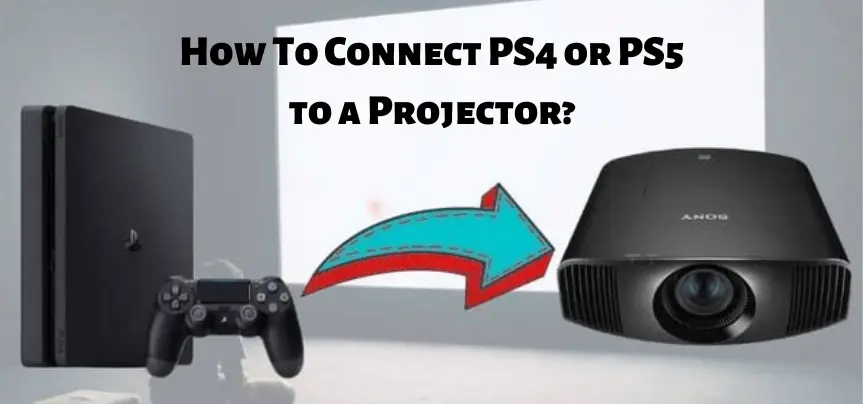

Thanks so much for giving everyone a very marvellous opportunity to read in detail from this web site. It’s always very pleasing and also packed with fun for me and my office friends to visit your site not less than three times weekly to read the new guidance you have got. And of course, I’m just certainly amazed with all the wonderful creative ideas you give. Selected two tips in this posting are rather the best I’ve had.
I am just writing to make you know what a notable encounter my girl enjoyed viewing your webblog. She came to understand so many pieces, including what it is like to possess an ideal coaching character to have folks easily understand specific tortuous things. You actually surpassed visitors’ desires. I appreciate you for offering the interesting, trusted, explanatory and even fun tips on this topic to Jane.