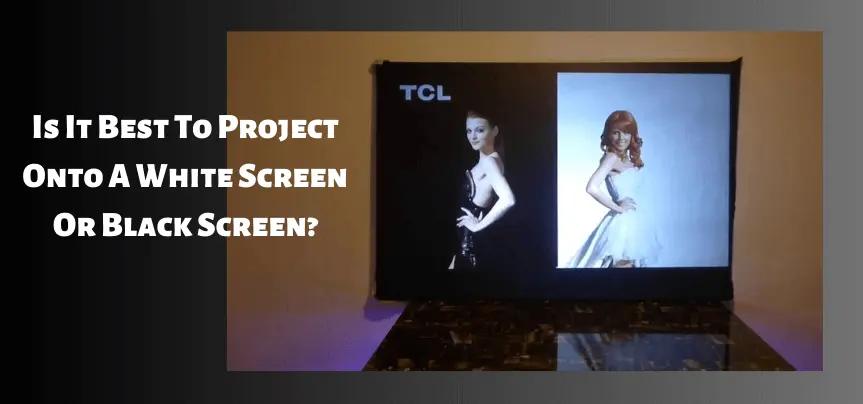When setting up a projector, one of the crucial decisions to make is selecting the best color for projection screen. The choice between a white or black screen can significantly impact your viewing experience, image quality, and overall enjoyment. So, it’s fair enough to ask yourself this question; Is it best to project onto a white screen or black screen?
When choosing the best colour to project onto, it’s crucial to take into account the specific environment and lighting conditions in which the projector will be used. Factors such as ambient light, room color, and light control capabilities should be considered.
In this article, we will delve into the pros and cons of white and black projector screen, helping you make an informed decision and choose the best color for projector screen for your specific requirements.
Does Projector Screen Color Matter?
Whether it’s for business presentations, educational lectures, or home entertainment, projectors provide an immersive display of images and videos. However, amidst the excitement of choosing the right projector, we often overlook a crucial element—the projector screen color.
So, does projector screen color matter? In this blog post, we will delve into the significance of projector screen color and how it can impact your viewing experience.
The Science Behind Colors
To understand the importance of projector screen color, let’s start with the science of colors. Colors are not simply aesthetic choices; they can significantly influence our perception of images and videos. Colors are perceived due to the reflection or absorption of light wavelengths. Every color has its unique wavelength, which affects how we interpret and respond to visual stimuli.
1. Contrast And Color Accuracy
The color of a projector screen can influence both contrast and color accuracy. Contrast refers to the difference in brightness between the light and dark areas of an image. A high-contrast screen can improve the visibility of details and enhance image quality. Dark-colored screens, such as gray or black, tend to absorb ambient light, resulting in deeper black levels and better contrast.
Color accuracy, on the other hand, relates to how faithfully the projector screen reproduces the intended colors of the source material. It is especially crucial for presentations or movie screenings where accurate color representation matters. White screens are typically considered neutral and provide the most accurate color reproduction. However, ambient lighting conditions and the projector’s color capabilities also play a significant role in determining color accuracy.
2. Ambient Light Conditions
Another crucial factor to consider when choosing the projector screen color is the ambient light conditions in your viewing environment. If you have a dedicated home theater room where you can control the lighting, a dark-colored screen may work well, enhancing contrast and minimizing ambient light reflections.
However, in settings where controlling ambient light is challenging, such as conference rooms or classrooms, a white or light-colored screen would be more suitable. Lighter screens reflect more light, making the projected image more visible in well-lit spaces.
3. Viewing Experience
The choice of projector screen color also depends on the type of content being displayed. For home theater enthusiasts seeking a cinematic experience, dark-colored screens can create a more immersive environment, allowing vibrant colors to pop and providing a sense of depth. On the other hand, in professional settings where presentations and data visualization are prevalent, a neutral white screen can ensure accurate color representation and clear visibility of charts and graphs.
4. The Importance Of Balance
While projector screen color does play a significant role in image quality, it’s important to strike a balance. The screen color should complement the overall viewing experience, considering factors such as the projector’s color capabilities, ambient lighting, and content type. An excessively dark or light screen can negatively impact image quality, resulting in either washed-out or overly contrasted visuals.
Also, click the below articles:
Best Projectors For Sports
Best Projectors For Wedding Receptions
Best Projectors For Ceiling Mounts
Best Projectors For Projection Mapping
Best Projectors For Halloween Effects
Best Projectors For Cookie Decorating
Best Projectors For Camping
What Is The Difference Between White And Black Projector Screens?
Choosing the right projector screen is essential for optimizing your visual experience. Among the myriad options available, two popular choices stand out: white and black projector screens.
In this portion of the article, we will explore the key differences between these two types of screens, and how they can impact your viewing pleasure. So, let’s dive in and uncover the distinctions between black projector screen and their white counterparts.
1. Contrast And Image Depth
One of the significant differences between white and black projector screen lies in their ability to enhance contrast and image depth. Black projector screens are designed to absorb ambient light rather than reflect it.
On the other hand, white projector screens reflect more light, making them ideal for environments with controlled ambient lighting. While they may not offer the same level of contrast enhancement as black screens, white screens provide a neutral background that allows for accurate color reproduction and balanced image brightness.
2. Ambient Light Considerations
The ambient light conditions in your viewing environment play a crucial role in determining the effectiveness of a projector screen. Black projector screens excel in rooms with low ambient light or controlled lighting setups. White projector screens, on the other hand, perform well in environments with moderate to high levels of ambient light.
3. Color Accuracy And Vibrancy
Another aspect to consider when comparing black and white projector screens is their impact on color accuracy and vibrancy. White screens are known for their ability to deliver accurate color reproduction, as they provide a neutral canvas that does not alter the projected colors significantly.
Black screens, while they may slightly affect color accuracy, enhance color vibrancy by providing a dark backdrop. The deep blacks and improved contrast achieved with black screens make colors appear more vivid and lifelike.
4. Content And Personal Preferences
The choice between a black or white projector screen may also depend on the type of content you intend to project and personal preferences. A black projector screen can create a captivating and cinematic atmosphere if you primarily use your projector for movies, gaming, or other entertainment purposes.
However, if your projector usage revolves around presentations, educational materials, or business applications, a white screen might be the more practical choice. The neutral background and accurate color reproduction of white screens ensure that charts, graphs, and textual content are clear and legible, facilitating effective communication.
Is It Best To Project Onto A White Screen Or Black Screen?
Traditionally, white screens have been the go-to choice for projectors, but in recent years, black screens have gained popularity.
Black Projector Screen VS White Projector Screen
In this article, we will explore the advantages and disadvantages of both white and black projection screens, helping you make an informed decision about which option is best suited for your needs.
The White Screen
White projection screens have been the industry standard for decades and good reason. Here are some advantages of using a white screen:
1. Brightness And Color Accuracy
White screens reflect light uniformly, resulting in high brightness and color accuracy. This is especially important in environments with ambient light, as a white screen will maintain image clarity and vibrancy.
2. Wide Viewing Angle
White screens typically offer a wide viewing angle, ensuring that the projected content remains visible even from the sides of the room. This is particularly useful in large presentations or when multiple viewers need to see the screen simultaneously.
3. Versatility
White screens work well with both front and rear projection setups, providing flexibility in installation options.
However, white screens also have their Drawbacks:
1. Contrast And Black Levels
While white screens excel in brightness, they can sometimes compromise contrast and black levels. Dark scenes may appear washed out or lack depth on a white screen, leading to a loss of detail.
2. Ambient Light Reflection
In rooms with excessive ambient light, white screens may reflect the light, causing glare and reducing the overall image quality. This can be particularly problematic in brightly lit conference rooms or classrooms.
The Black Projector Screen
Black projection screens have gained popularity due to their unique properties. Here are some advantages of using a black screen:
1. Enhanced Contrast
Black screens are designed to absorb ambient light, resulting in deep blacks and improved contrast levels. This makes them ideal for environments where controlling ambient light is challenging.
2. Increased Immersion
Dark scenes and shadow details are accentuated on a black screen, providing a more immersive viewing experience. This is particularly desirable for home theaters or venues focused on movie screenings.
3. Light Control
Black screens help reduce light spillage onto surrounding walls or surfaces, preventing the formation of distracting hotspots or reflections.
Despite their advantages, black screens also have limitations:
1. Narrow Viewing Angle
Compared to white screens, black screens typically offer a narrower viewing angle. This means that viewers seated at extreme angles may experience a loss in image quality or reduced visibility.
2. Brightness And Color Reproduction
Black screens absorb light rather than reflect it, resulting in a decrease in overall brightness. This can impact color accuracy and make the image appear slightly dimmer, especially in well-lit environments.
You may also like the following articles:
Best Projector For Daytime Use
Best Long Throw Projector For Distance
Best Short Throw Projector For Golf Simulator
Best 1080p Projectors Under 500 Dollars
Best Projector Under $200
Best Projector Under $300
Should A Projector Screen Be Glossy Or Matte?
While it may seem like a minor detail, the surface of the screen can significantly impact your viewing experience. One of the primary considerations is whether to opt for a glossy or matte projector screen. Or does projector screen color paint matter?

In this article, we’ll delve into the pros and cons of each option to help you make an informed decision.
1. The Glossy Screen
Glossy projector screens have a smooth, reflective surface that enhances image brightness and color saturation. These screens are designed to produce vibrant visuals and deep black levels, resulting in a more cinematic experience.
Additionally, glossy screens offer wider viewing angles, ensuring everyone in the room can enjoy a clear picture regardless of their seating position. These features make glossy screens particularly suitable for environments with controlled ambient light, such as dedicated home theaters.
2. Matte Screens
On the other hand, matte projector screens have a textured, non-reflective surface that diffuses incoming light. This diffusion helps to reduce glare and minimize the impact of ambient lighting in the room.
Matte screens excel in environments where light control is challenging, such as living rooms or conference halls with large windows. By scattering the light, matte screens provide a more uniform image, ensuring that the projected content remains visible even in well-lit spaces.
What Color Projector Screen Is Best For Outdoors?
Gathering with friends and family under the starry sky, surrounded by nature, and enjoying a captivating film is an experience that creates lasting memories. However, for a truly immersive outdoor cinematic experience, choosing the right projector screen color is paramount. So what color screen is best for outdoor projector?
In this article, we will explore the various options available and help you determine the best color projector screen for your outdoor setup.
Understanding The Importance Of Screen Color
When projecting movies outdoors, the screen color plays a crucial role in achieving optimal image quality. Unlike indoor setups, outdoor environments present unique challenges such as ambient light, contrast issues, and image washout. The right screen color can significantly enhance contrast, minimize image distortion, and maximize visual impact.
1. Traditional White Screens
White projector screens have been the default choice for both indoor and outdoor setups for a long time. They offer a neutral canvas for projecting images and are suitable for a wide range of lighting conditions. However, when it comes to outdoor viewing, white screens can be prone to washout due to ambient light, especially during daytime or well-lit evenings.
2. Gray Screens
Gray projector screens have gained popularity in recent years for their ability to combat ambient light issues. The gray surface absorbs ambient light, which results in deeper black levels, improved contrast, and enhanced overall image quality. Gray screens excel in outdoor environments with moderate to high ambient light, making them an ideal choice for backyard movie nights.
3. Silver Screens
Silver screens take the fight against ambient light to the next level. They have a metallic coating that reflects light to the viewer, thus enhancing image brightness and contrast. Silver screens are particularly effective in combating strong ambient light conditions, such as outdoor events held near street lamps or other light sources. However, they can be less effective in maintaining color accuracy, which may result in a slight loss of image vibrancy.
4. Black Screens
While less common, black projector screens have their niche for certain outdoor setups. These screens absorb almost all ambient light, ensuring excellent contrast and deep black levels. Black screens are often preferred for outdoor setups in areas with extremely high ambient light conditions or when projecting near a dark surface, such as a dark-colored building or fence. However, it’s important to note that black screens may compromise image brightness and overall visual impact.
4. Hybrid Screens
In recent years, hybrid screens combining elements of both gray and silver screens have emerged. These screens aim to strike a balance between combating ambient light and maintaining color accuracy. Hybrid screens can be a viable option for outdoor setups that require versatility in dealing with different lighting conditions.
Check these article also for more interesting information:
Best Mini Projector For Netflix
Best Mini Projector For MacBook Air
Best Projector For Dorm Room
Best Cheap Projector For PowerPoint Presentations
Best Projector For a Bright Room
Best Projectors Under $50
Does A Projector Looks Better On Wall Than Screen?
When it comes to setting up one common question that arises during the projector setup process; Does a projector look better on a wall than a screen? While both options have their advantages and disadvantages, the decision ultimately depends on several factors, including the quality of the wall, ambient lighting conditions, and personal preferences.
In this blog post, we will delve into the pros and cons of projecting onto a wall versus using a projection screen to help you make an informed decision.
Projecting On A Wall
- One of the significant advantages of projecting onto a wall is that it eliminates the need to invest in a separate projection screen.
- Using a wall as the projection surface can be an attractive option for those who have limited space.
- Projecting directly onto a wall can provide a seamless integration with the room’s decor.
- When not in use, the projection surface blends in with the surroundings, making it a discreet choice for those who prefer a more minimalist aesthetic.
Using A Projection Screen
- Projection screens are specifically engineered to reflect light evenly and enhance color reproduction, contrast, and brightness.
- Screens, especially those with ambient light rejection (ALR) properties, are designed to minimize the impact of external lighting.
- Also, they offer greater flexibility in terms of size and aspect ratio options.
Deciding whether to project onto a wall or use a dedicated projection screen ultimately depends on your priorities, budget, and the specific requirements of your setup. While projecting on a wall can be a cost-effective and convenient option, it may not provide the same level of image quality, performance, and versatility as a dedicated projection screen.
FAQs
What Is The Best Color For Projector Screen?
The best color for a projector screen is typically white. White screens provide a neutral and balanced background that reflects light evenly, allowing for accurate color reproduction and optimal image clarity. White screens also offer high contrast and brightness, enhancing the overall viewing experience. However, it’s important to consider the specific environment and lighting conditions in which the projector will be used, as well as personal preferences when selecting a screen color.
Are White Projector Screens Good?
Yes, white projector screens are generally considered good. White screens offer a neutral background that reflects light evenly, resulting in accurate color reproduction and excellent image clarity. They also provide high contrast and brightness, enhancing the overall viewing experience. However, it’s worth noting that the effectiveness of a white projector screen can be influenced by the specific environment and lighting conditions in which it is used.
Is A Black Projector Screen Better?
A black projector screen is not considered better than a white projector screen. While black screens can enhance contrast in a darkened room, they also absorb light, resulting in a loss of brightness and potential image quality. White screens, on the other hand, reflect light evenly and provide accurate color reproduction, leading to optimal image clarity. Therefore, in most cases, a white projector screen is preferred over a black one.
What Color Screen Is Best For Eyes?
The best color screen for the eyes is generally considered to be a neutral or light grey projector screen. These colors help reduce eye strain and provide a comfortable viewing experience by minimizing contrast and glare. Additionally, using screens with adjustable brightness and color temperature settings can further enhance eye comfort. However, individual preferences and specific eye conditions may vary, so it is important to consider personal comfort and consult with an eye care professional if needed when addressing the question of which colour is safe for eyes.
Can I Use Blackout Curtains As A Projector Screen?
While blackout curtains can be used as makeshift projector screen in a pinch, they are not ideal for optimal viewing quality. Blackout curtains are designed to block out external light and create a dark environment, which can negatively impact image brightness and color accuracy when used as a projector screen. They may also have a textured surface that can cause uneven reflections or distort the projected image. For the best viewing experience, it is recommended to use a dedicated motorized projector screen specifically designed to provide optimal image clarity, color reproduction, and uniform reflectivity.
Conclusion
In conclusion, the choice between projecting onto a white screen or a black screen ultimately depends on your specific needs and preferences. Both options have their advantages and disadvantages, and understanding these can help you make an informed decision.
White screens are traditionally more commonly used and offer several benefits. On the other hand, black screens have gained popularity in recent years due to their ability to enhance contrast and improve black levels. Regardless of the screen color you choose, it’s important to invest in a high-quality screen that meets your specifications and complements the capabilities of your projector. With the information shared in this article, we hope you will now be able to make an informed decision.